There are approximately 55,138 plugins in the WordPress Plugin Directory at the time of this writing, which makes it very difficult to discover beneficial addition to your WordPress blog.
Due to its easy setup and use, WordPress has proven itself a dependable Blogging platform, that is why I’m so madly in love with WordPress.
If you’re just starting a blog with WordPress, In this post I’m going to share with you the top 20 Must Have WordPress plugins that will help your WordPress blog perform like a charm.
I know these plugins won’t slow down your blog because I’m using these on my blog and my blog is still loading fast.
Don’t miss: How to choose a perfect WordPress theme
So here’s the list of top 20 must-have latest and greatest WP plugins for your blog. You can use any good alternative also, but try to understand the requirement of the plugin.
Table of Contents
20 Must Have WordPress Plugins For Your Blog
1. Contact Form 7

This plugin is the easiest way to create a contact form for your blog. If you want to engage with your reader's customers than you must have a professional contact form.
We must have a contact us page and contact form to our blog so our readers can communicate with us properly.
- reCAPTCHA
- Akismet
- Constant Contact
2. Sitekit by Google
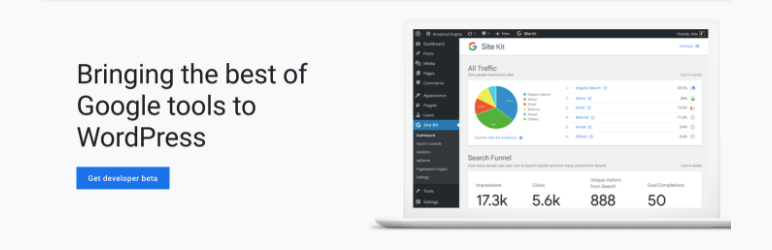
Site Kit by Google is an All in one WordPress Plugin for all Google products. You can add Search Console, Google Adsense ads, Google Analytics, Pagespeed insight, Website Optimizer, and Tag Manager.
Its an all in plugin, You can check the speed of every page from your website admin panel, can check your Analytics, can do split testing by google optimizer and much more.
3. All In One SEO Pack
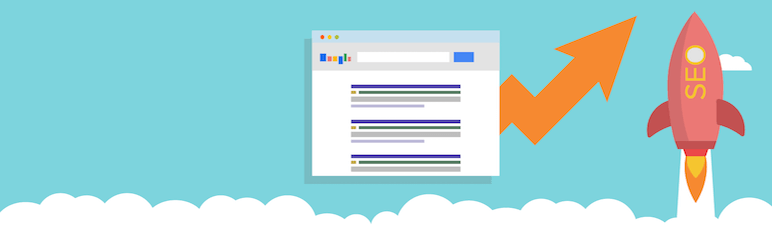
This is a must-have SEO plugin for all WordPress blogs. It adds meta keywords, description and title tag to all of your blog posts and pages.
This is the best choice to handle SEO concerns.
- Submit your XML sitemap to Google and Bing and improve your SEO
- Image XML Sitemap submitted to Google and Bing to improve your Image SEO
- Support Google AMP (Accelerated Mobile Pages)
- Advanced Canonical URLs
- Schema.org Markup
- Automatically search engine notify like Google and Bing about changes to your site
- Support SEO Integration for e-Commerce sites, including WooCommerce (ONLY free plugin)
- Automatically optimizes your titles for Google and other search engines
- Generates META tags automatically
- Translated into 57 languages
- Compatibility with many other plugins
Read: Top 10 SEO Optimization Tips
4. Email & Popup Marketing – Aweber, MailChimp, Sendy, etc

Email is the most reliable and most effective marketing tool for any size of business. It allows you to stay in touch with your reader and users even after they leave your website. This is the only reason, we recommend every business owner to start building an email list.
Aweber and MailChimp are the most popular email marketing service providers in the world.
5. Jetpack by WordPress.com

Jetpack is one of the must-have WordPress plugin provided by wordpress.com. It will provide security from brute force attacks, increase performance, and provide the best site management tools.
- Increase Website Performance with image optimization and lazy load.
- Brute-force attack protection, downtime monitoring, and spam filtering.
- Real-Time Backups of your entire site, either once daily or weekly(Premium).
- Login Security, with two-factor authentication(optional).
- Automated threat resolution, malware scanning and code scanning.
6. WP-Optimize
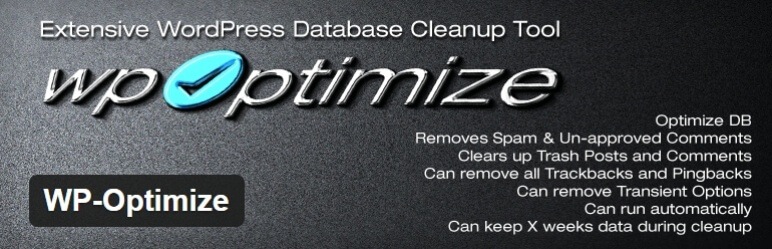
WP-Optimize is one of the best WordPress Plugin for every blog optimization. It optimizes and cleans your WordPress website database. It automatically deletes unnecessary data from WordPress without manual queries and provides the best performance to your blog and website.
Sometimes, you install a plugin (for the experiments) and you uninstall the plugin, and you thought, you have deleted everything. But your database stores a lot of useless data on your website which decreases the speed and performance of your website, while you may not be even aware of it.
When WP-Optimize Plugin installed, It starts optimization automatically. It removes all the spammy and unapproved comments, also removes trash comments, trash posts, trackbacks, and pingbacks, etc. It will keep your database always optimized and clean.
7. Google XML Sitemaps
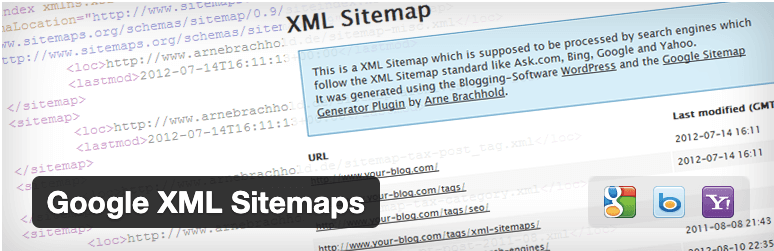
This plugin allows you to create an XML sitemap for your blog quickly, no need to create sitemap file and upload it to your site. Sitemaps help search engines to better index your website or blog.
8. WP Super Cache

Most WordPress blogs are using W3 Total Cache plugin to improve their blog speed, but W3TC is too much for me, that is why I choose WP Super Cache because it’s much simpler. It makes static HTML files to serve users.
- Simple caching
- Cache rebuild
- Compress pages
- CDN support
- Extra homepage checks
- Don’t cache pages for known users
9. CommentLuv

CommentLuv is a superb way to encourage more comments and readers to your blog. It automatically inserts a link to commentator’s latest blog post when they comment to your blog and leave their website URL.
Most big WP blogs are using CommentLuv plugin on their blog. Here’s the top CommentLuv enabled WordPress blogs list.
Read: 5 Things I did to increase my blog comments
10. Schema – All In One Schema Rich Snippets

If you have a blog or website with Article, Review, Events, Recipes, Products, and Services, then this plugin is only for you. Because this plugin helps search engines to share eye-catching results in the form of rich snippets.
11. Social Media Share Button & Icons
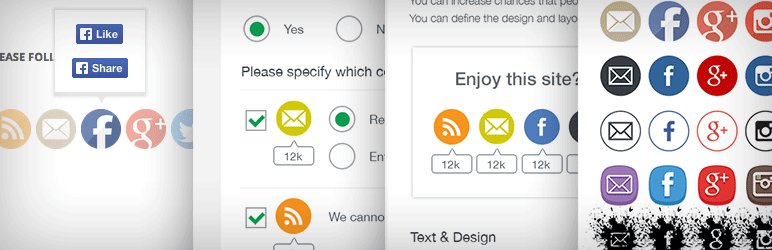
This is a plugin which can add the Facebook, Twitter, LinkedIn, StumbleUpon and Google+, etc social share box before and after your blog posts.
This is the best social share plugins among hundreds of others which I found till now.
12. Wordfence Security

Wordfence Security includes an endpoint firewall and malware scanner that was built from the ground up to protect WordPress. It is the plugin which beefs up the security of your WordPress installation by removing error information on your login pages.
This plugin has a lot of great features which you can read on the plugins page by clicking on the download link below.
13. Broken Link Checker

Broken link checker WP plugin will notify you about broken links and missing images on your blog content.
A blog with too many broken links will frustrate its visitors and also have a negative impact on the search engine.
14. Pretty Link – Shortlinks

Pretty Link Lite is an awesome plugin which lets you easily cloak affiliate links or any other type of link.It is the easiest way to cloak your affiliate links.
This also has It’s a pro version which is called Pretty Link Pro
15. Google Analytics Dashboard For WordPress

If you want to add Google Analytics to your WordPress blog easily than these plugins is the best choice for you. It easily adds Google Analytics to your blog. You just need to add your Google Analytics ID in settings of this plugin.
16. Better Internal Link Search

Better Internal Link Search improves the default internal link searching feature in a number of ways, making it faster and easier to find the content you want to link up.
Sometimes you have to spend more time for internal linking but this time saving internal linking plugin for WordPress make your work easy.
Download Better Internal Link Search
17. Comments Leaderboard
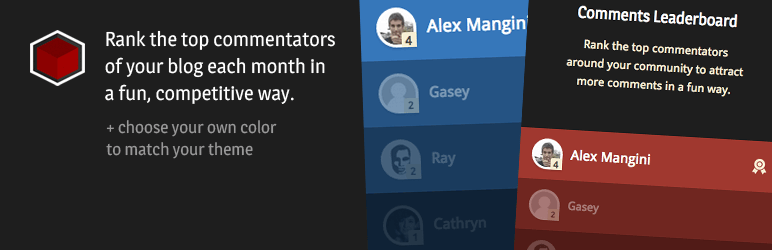
Showing your top commentators on your blog’s sidebar or footer is the best way to increase the number of comments on your blog and to connect with your blog readers.
The Comments Leaderboard was carefully designed to add a new twist to rewarding the top commentators on your blog and create a more addicting comment experience for your readers.
Download Top Commentator Widget
18. Akismet

Akismet is a plugin which is used by millions of WordPress users. It protects your blog from spam comments. So far Akismet has protected my blog from more than 110,000 spam comments.
- Automatically check all comments and filter spam ones.
- Each comment has a status history, so you can easily see which comments were captured or deleted by Akismet and which were spammed or not by a moderator.
- Moderators can see the number of comments approved for each user.
- URLs are shown in the body of the comment to reveal hidden or misleading links.
- A discard feature that directly blocks the worst spam, saving you disk space and speeding up your site.
Read: Top 10 Best Anti Spam WordPress Plugins
19. WordPress & Database Backup
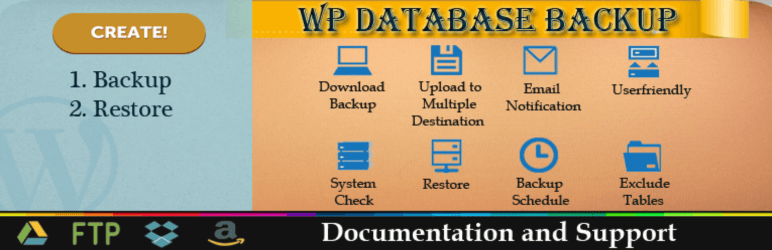
This plugin is the most easiest way to backup the entire database of your WordPress blog. It's an On-Demand Backup Plugin to secure your WordPress website's database tables from any loss. You can easily restore your database from the phpMyAdmin, which is included with most hosting control panels.
Download WordPress Database Backup
Read: A complete affiliate marketing guide
20. Login Lockdown
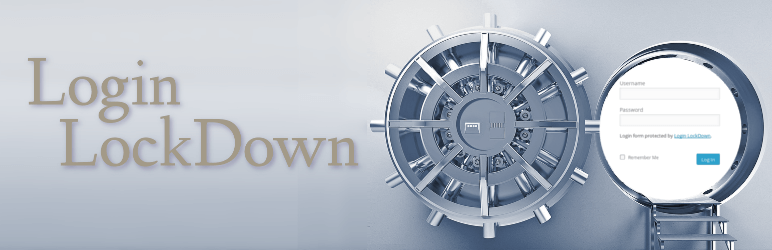
This plugin adds extra security to your WordPress blog by restricting the rate at which failed log-ins can be re-attempted from the given IP range.
It will let you know about the failed login attempts on your WP blog.
So, The above top 20 must-have WordPress plugins are my best plugins and I’m currently using most of them on my blog.
Your Turn:
Which plugins do you use on your blog or you like? If I missed any other WordPress plugin which you think is worth using then do share it with us in the comments below.





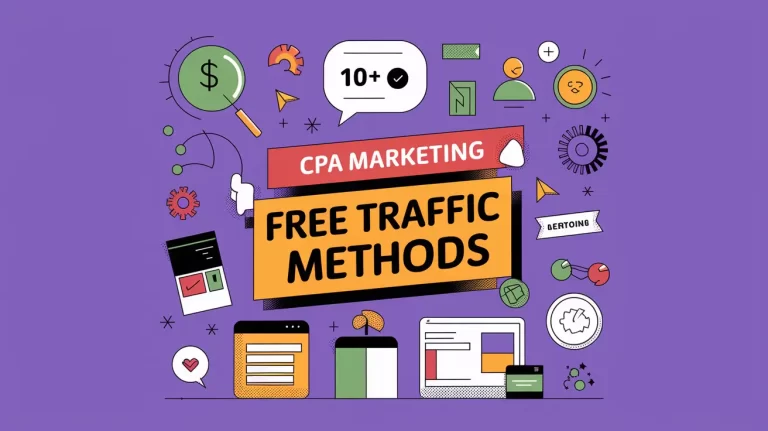
5 Comments
Hey, Your blog is excellent. It helps me a lot.
I have used many plugins from this list. I have also recently download Blog Designer WordPress Plugin. I pleased with this remarkable plugin. This plugin has 8 inbuilt blog templates with lots of customizations and features. It is an amazing plugin for blog designing.
Get more details: https://wordpress.org/plugins/blog-designer/
Hi Mary,
Great thanks for your new suggestion “Blog Designer Plugin”. I will check and add it in my list. Thanks again.
This content is very helpful
Thanks Anant Vijay, Its a really Nice and Informative post.
Thanks Moumita!