In the era of the Internet, students across the world are turning to e-learning platforms as an alternative to the conventional classroom learning methodology. The status quo of the e-learning industry is quite primitive, with brand-new and innovative content surfacing now and then. The education industry has witnessed a paradigm shift with the emergence of e-learning platforms; platforms where educators are regularly uploading quality content.
While entering such an uber-competitive environment, it is essential for you as a learning platform maker to provide a rich experience to your end user. A well-developed platform can augment the efficacy of your content by integrating various components of your learning ecosystem at a single place. With a plethora of development tools at your disposal, it is easy to miss out on one or another component which may lead to a buggy and undesirable behavior of your platform. Here’s a comprehensive checklist of tools you’ll be needing.
Are you a Learning Platform Maker? Don't miss out on these tools!
Screen recording tools
A key component of e-learning is the delivery of content via textual and visual media. Research has shown that humans are more likely to remember visual input like pictures, images, and videos rather than words, which is also known as the Picture Superiority Effect. So if you want your students to retain the content for longer, video lessons are the way to go. Video lessons can be of many forms ranging from voiceovers on playback of images to a recorded Skype session between two or more educators. All of these have one thing in common, i.e., the technology used to produce them.
Recording that playback of images or that Skype session makes the use of a set of tools known as ‘screen recorders.’ Some operating systems like Windows and macOS have inbuilt screen recorders. However, doing voice-overs is a headache using these. Instead, you can opt for third-party apps like AceThinker Screen Recorder, Movavi Screen Capture Studio, Camtasia Studio, and similar apps.
Learning Management System (LMS)

Learning management systems are a category of software used for administration, tracking, documentation, and reporting of training programs. This is the core of your platform as it gives you an overview of every event on its web application. An LMS is a powerful tool that adds humongous functionality to your platform like handling multiple users, tracking attendance, and collecting regular feedback.
Moreover, you can administer the delivery of the content on your platform, track the progress of each student at any point in time, document the same on a cloud server, and create detailed reports unique to each student. If you upload regular quizzes on your platform, an LMS can be used to suggest improvements on the basis performance of the student.
Moodle, Administrate, Blackboard and many more are examples of LMSs from which you can choose the one which aligns with your objectives.
Audio and video production tools

Crisp audio and finely edited videos are a pleasure to the auditory and visual senses, especially when it comes to e-learners. As stated earlier, visual input is highly captivating. Thus, it becomes essential that you invest in some proper video production tools which will serve the purpose of the betterment of your videos.
Something as simple as an animation in the first few seconds of your video can lure many viewers to your platform. Smooth transitions in your videos are way better than playing a series of clips one after the other. Adding closed captions is a boon for everyone around the world and video production tools aid in all the above process
Software like Movavi Video Editor, Adobe Premiere CC, and PowerDirector by CyberLink are highly acclaimed in this domain and can produce amazing results if used efficiently.

Furthermore, the audio track running in the background should be of high and clear quality. You can set up a small recording studio at the place where you record voice-overs by using just three pieces of hardware, i.e., a microphone, a headphone, and a monitor. However, you must invest in equipment having superior quality with features like ambient noise cancellation in and low resistance to feedback in mics.
The part of recording the required audio is known as the production process. Post-production software is used to edit the audio recorded, add sound effects if needed and mix several audio clips into a single audio track. Moreover, you can create custom effects and tracks using many production software (known as Digital Audio Workstation) like FL Studio, Logic Pro X, etc.
Since video learning should not be limited to the person merely viewing videos, there are many e-learning platforms that employ interactive video learning. Not only that, these lessons can be integrated into any WordPress LMS quickly and efficiently. With an array of options like interactive overlays, workbooks, and in-video navigation, you’ll never have to worry about your lessons being boring for the end user.
Graphic design tools

Graphics like pie charts, logos, flowcharts, etc. ease the learning process by summarising a huge chunk of information at a single place. If you’re a creative person who can make relevant graphics for any piece of information, then the utility of these design tools knows no bounds. Keeping your graphics minimal is also an essential factor you must keep in mind before beginning the design process as too many things in one place nullifies the advantages of graphical representation.
Paid software like Adobe Illustrator and their open-source counterparts like GIMP can be utilized to design brilliant graphics and enhance your image in the e-learning market.
Mind mapping tools
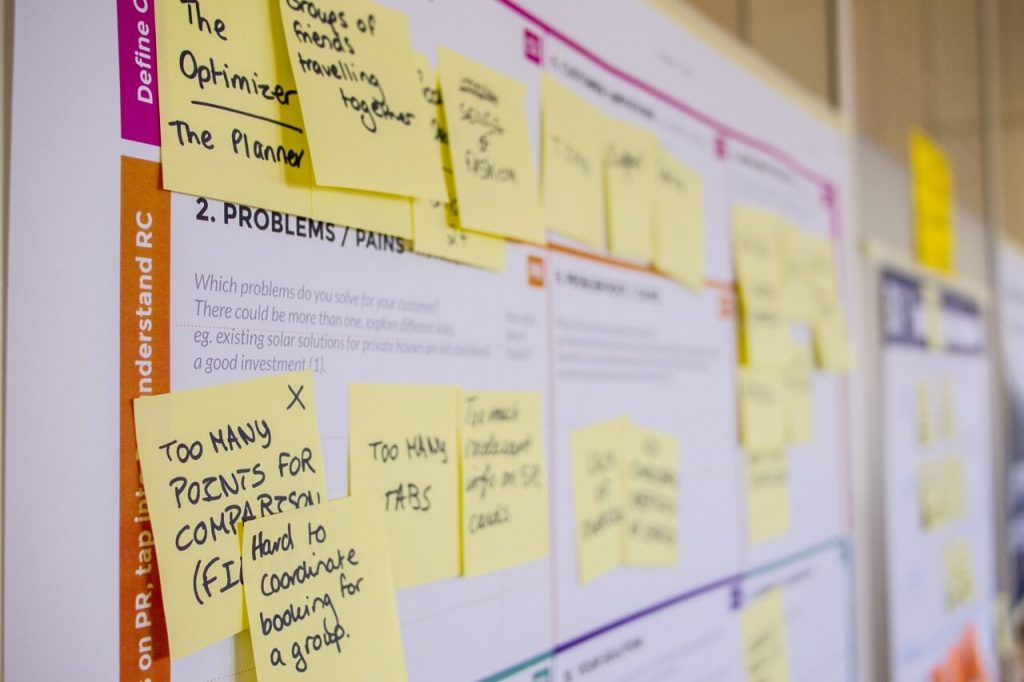
Any great endeavor begins with a thought process, and as a learning platform maker, your job is to prioritize the tasks that need to be covered and divide them into small, doable chunks based on the category they belong to. Mapping these things requires a tool that has collaborative features and is accessible to the team you’re working with.
Web-based tools like Coggle, Mindjet, and Freemind can be used to achieve a clear picture of the tasks at hand so that they completed at the desired time.
The success of your platform depends on how you use the tools discussed in this article. Once you check off every one of them, you can rest assured that your platform would reach great heights.
Read More —
- Top 10 Best “Easy” eCommerce Platforms & Sites Comparison
- Top & Best 100 Ways To Make Money Online in India
- How to Create a WordPress Website, Blog and eCommerce Store.




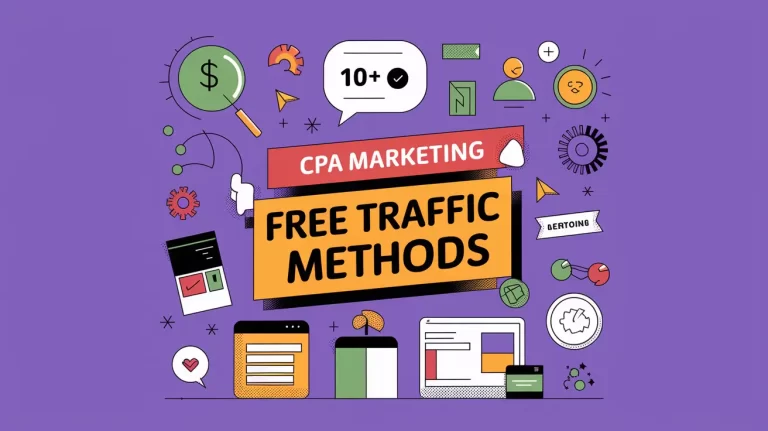
11 Comments
This article will assist the internet visitors for building up new web site or even a weblog from start
to end.
I have been surfing on-line more than 3 hours nowadays, but I by no means found any attention-grabbing article like yours.
It’s lovely price sufficient for me. In my opinion, if all website owners and bloggers made good content material as you probably did, the web shall be
much more helpful than ever before.
Good blog you have got here.. It’s hard to find high-quality writing like yours
nowadays. I seriously appreciate people like you! Take care!!
Feel free to visit my page 샌즈카지노
Wow, incredible blog layout! How long have
you been blogging for? you make blogging look easy.
The overall look of your web site is magnificent, as
well as the content!
Write more, thats all I have to say. Literally, it seems as though you relied
on the video to make your point. You definitely know what
youre talking about, why waste your intelligence on just posting videos to your
site when you could be giving us something enlightening to read?
I like this internet site because so much useful stuff
on here :D.
Magnificent beat ! I would like to apprentice even as you amend your site, how could i subscribe for a blog website?
The account helped me a appropriate deal. I had been a little bit familiar of this your broadcast provided brilliant clear idea
Życzę powodzenia, aby podążać za tobą dzisiaj i dać ci
Apesar desse vídeo ser antigo se alguma alma ler
esse comentário poderia me informar como que se inicia as missões do cassino,mais especificamente o local
que tenho que ir
There is certainly a lot to find out about this issue.
I really like all the points you have made.
Thanks for uploading this, Pastor. Very nice playing!