One of the best strategies to develop your relationship with the first time visitors and make them a loyal reader of your blog is to redirect them to a custom “thank you” page when they leave a comment on your blog.
I’ve been redirecting my first time commentators to a custom “Thank you” page from quite some time, but now the page I’m redirecting my comments is the community page because this is one of the best pages on my blog which explains everything about what I do and what people can expect from my blog.
This is one of the most common questions I get asked from people how to redirect the first time commentator to another fancy “thank you” page.
So, In this post, I’m going to show you how to do it…
Table of Contents
My Comment Strategy: An Easy Guide to Redirecting First Time Commentators To a Thank You Page
…But, first I would like to tell you that what should you put on your thank you page:
What you should put on your thank you page is extremely important because this is one of the best pages of your blog where you can add the best thing about your blog and let them know about your blog more closely.
It does have to have some kind of rhyme and reason. Below are some of the things you can consider adding to that page.
A personal thank you message:
A personal thank you message has a big impact on people If has some attention grabby lines and a little bit of humor. Check out the text below that I used to write on my “thank you” page as a personal message as an example for you.
I just wanted to take a moment to personally thank you for taking the time to leave a comment here. I really appreciate it and it means a lot to me.
My primary goal with this blog is to help you with every step of blogging, SEO and social media etc. Not only that, I also strive to build a community to start a conversation about such topic.
When you express your thoughts by commenting here, it opens up the channels of communication between us and also creates a sense of community.
Whenever you support me by leaving a comment here, it brings me one step closer to my goal. Isn’t what Blogging is all about?
Liked my personal message above? I hope It also gave an idea to create yours.
So, creating a personal thank you page and redirecting the first time commentators to that page will give people a chance to get to know more about you and is an effective way to make them love your blog even more.
Your email list signup:
If someone left a comment on your blog, It means he/she is already interested in reading what you write on your blog.
This comment redirect idea is a way to make him/her a loyal reader and encourage them to sign up to your list.
Also, give them a few reasons why they should join your list and get updates from you by writing something about what they can expect from you in their email.
Your achievements or popular posts:
If you like to show the commentators some kind of your achievements and some of the most popular posts that you’ve written on your blog to let them know that they might like to check them out, you can include them on your “thank you” page.
Now If you check the page where I’m redirecting my first time commentators, you’ll see that I’ve added all three of the things there from above. There’s a personal message, there’s an email optin form with some catchy lines, and I’ve also added some of the most popular posts of my blog there to let my visitors know that what type of stuff they can expect here.
So how to redirect first time commentators to another page?
Okay, now you know the importance of redirecting your comments to a “thank you” page.
So, what you should do to get your first time commentators to redirect to thank you or any other page? It’s pretty easy. Follow the simple steps below.
1. Create a thank you page:
First of all, you have to create a page where you want to redirect the first comments.
Go you your WordPress dashboard, hit PAGES > Add New and design your page.
Make sure your page includes all of the elements or even any one of the element from the above, but make sure you include an email sign up form to let them join your mailing list.
2. Install a comment redirect plugin:
I’ve used a lot of comment redirect plugins, but one of the best I’ve ever found is Comment Redirect by Yoast (I actually love all of the plugins from Yoast).
Head over to your PLUGINS > Add new and then search “Comment redirect by Yoast”. Install it when It comes up.
3. Put the link to your page in plugin setting:
Okay have you installed and activated the plugin, Now It might be appearing in the plugin’s sidebar. Click on that and put the link to your thank you page in it.
Now If you’ve done all of the steps, then all of your first time commentators will be redirected to that page.
Check out mine:
If you haven’t left a comment on The Bloggers Community before, go ahead leave a comment below and you’ll be redirected to the community page of my blog. Also, let me know what you think of that page?
Have any question of the above? Post a comment below!





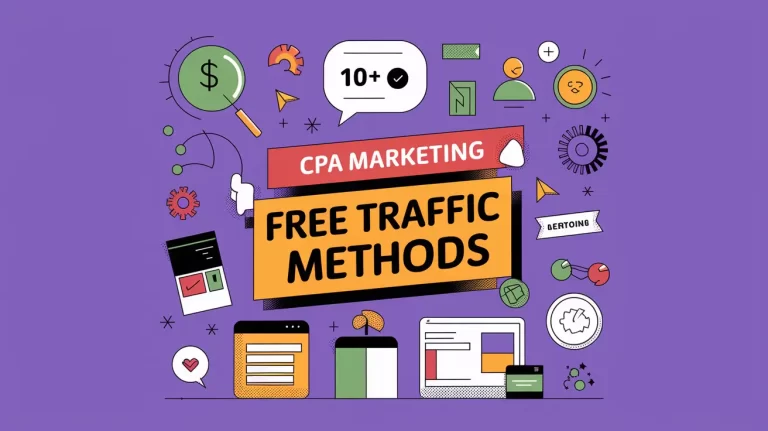
2 Comments
I was able to find good advice from your articles.
That is a really good tip particularly to those new to the blogosphere. Brief but very accurate info… Appreciate your sharing this one. A must read post!| а