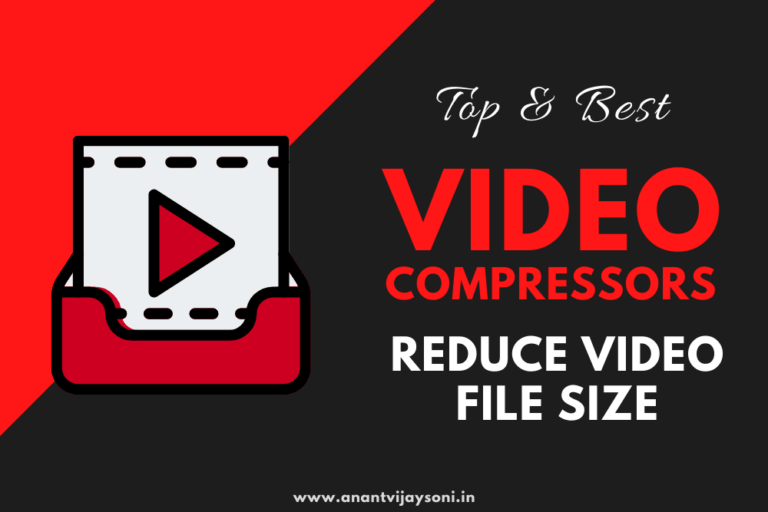
Best Video Compressor: Each video comes in a specific format. A video file format is a structure in which a video recording is stored in a computer's memory, on a disk or other digital medium. Different file formats have different uses, and the correct video format might not be the right one for another.
A normal video file in digital format consists of two parts: a codec and a container. A codec is a program designed to compress a video file, as there are times when some videos are too large to download. It is a combination of audio and video data in a single file to allow synchronized audio with video playback. It is known that some popular containers are AVI, MP4, FLV, and MOV. The most common video format is MP4. However, sometimes, you may have problems with the speed and size of the MP4 video and this is why you may need a video compressor. Unlike its competitors that only compress a few megabytes in a file, the programs that we will list for you compress a large percentage of the weight of the videos.
UniConverter is a very nice video compressor that efficiently reduces the size of any video file. Suppose you are a beginner user, without a doubt that its online version is very good for you (the version that can be installed on Windows and Mac OS X). From its options, you can choose the output format, the size and the resolution of the video.
Other UniConverter Options:
FlexClip Free Video Compressor offers us a large number of free online tools for video editing professionals: Free Video Compressor, Free video converter, Free Screen Recorder, Free Slideshow Maker, and FlexClip Video Editor. In its free version, you will not find limitations on the number of videos to compress or convert. It is open to everyone. The platform works locally and does not upload your videos to servers. So you don't need to worry about your privacy. What's more, there is no watermark when you compress your videos.
Some features of FlexClip:
Movavi Video Converter is another good video compressor. It is video compression software that enables high-quality file encoding, fast processing, and easy video compression. The program is compatible with almost all the popular multimedia formats such as iPad, iPod, mobile phones, PC and Mac.
Movavi is a paid program but offers a free trial version. The great thing about Movavi Video Converter is that it is incredibly easy to learn and easy to use. Convert and compress videos faster than most of the comparison programs. Allows you to transfer your videos to any platform or device in any popular format by selecting from the easily accessible output format tab at the bottom of the screen.
Some features of Movavi Video Converter:
Compress any video online in seconds with Promo’s video compressor. Sharing your video across multiple platforms can often require different file sizes, and with Promo, it’s as easy as just one click. Compress and reduce your video file size online without losing any quality, so you can share your video across multiple platforms in minutes.
Some features of Promo:
Promo.com offers many fonts, text styles, and color palettes that you can add to your video. Choose the style, font, colour, and size, or select from the choice of animated text presets for that extra design.
HandBrake is a free open-source tool that you can use to compress your videos. The environment works in all operating systems, and you can optimize its operation on any computer.
Some features of HandBrake:
This free software is compatible with a wide variety of formats such as DivX, WMV, AVI, MKV, ROM and among others, it also allows you to compress audio files. Your MP4 video files can even be compressed to formats that can be compatible with various multimedia devices, such as Apple devices and various mobile devices. You just have to choose the format you want to compress. Also, you can download the paid version with more features.
Any Video Converter is one of the free video compressors. You can work with many formats, including MP3 files that can be played on your mobile devices.
If you work with video editing, you will know that the size of the final renders of the files can be huge. It s is quite worrying when you need to upload your videos to Facebook, YouTube or when you are about to make a backup copy of your video library. That is why we presented you with six platforms to compress videos without losing quality in the final files. With the 6 programs to compress video, you can reduce the weight of the files considerably.
This post was published on February 27, 2021 3:36 AM
Digital literacy exceeds competitive advantages because it is an essential factor for economic preservation while… Read More
https://www.youtube.com/watch?v=wm6MXs3O5WE Subscribe to My Youtube Channel Secret Trick to Earn $250 Daily with CPA Marketing… Read More
https://www.youtube.com/watch?v=JqN6DRaPFYs In this Wix dropshipping tutorial, you will learn how to create a dropshipping website… Read More
To make good money from CPA marketing, Expert's Secret strategies are required to perform well… Read More
Are you looking to turn your website into a revenue-generating asset without the hassle of… Read More
Are you looking for a way to earn money online just by sharing links? or… Read More
This website uses cookies.
Leave a Comment