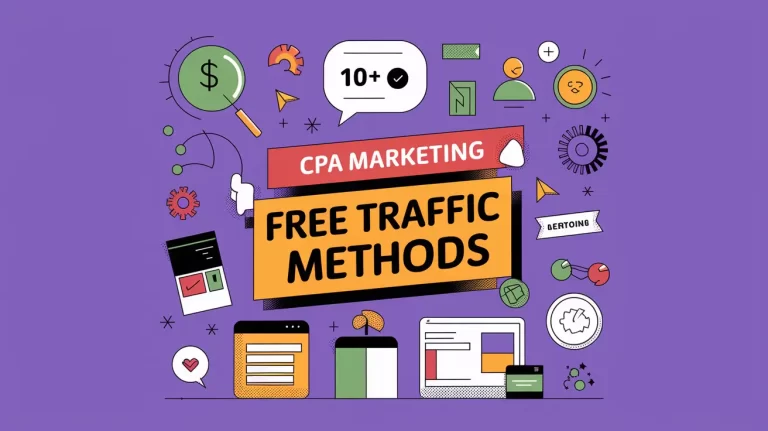Pinterest is a visual powerhouse, and creating pins that stand out requires a mix of creativity, strategy, and the right AI tools. With AI platforms like Ideogram, you can craft scroll-stopping pins in minutes—even without design skills!
In this guide, we’ll break down how to create a viral-worthy Pinterest pin using your specific prompt, Ideogram’s 9:16 aspect ratio, and a few pro tips for maximizing clicks.
Table of Contents
Why Ideogram Works for Pinterest Pins
Ideogram’s is an ultimate tool to generate any type of AI Images. It excels at blending text and visuals seamlessly—also perfect for Pinterest’s vertical format. By turning off “magic prompts,” you retain full control over the design, ensuring your vision (like your dog-training pin example) stays front and center.
Step-by-Step Guide to Create Eye Catchy Pinterest Pin
Follow these steps to replicate your “How to Train a 1-Year-Old Dog” pin using Ideogram:
1. Set Up Ideogram Correctly
- Aspect Ratio: Select 9:16 (1080×1920 pixels) for Pinterest’s optimal vertical layout.
- Magic Prompts: Turn this setting OFF to avoid AI overriding your detailed instructions.
2. Input Your Custom Prompt
Copy and paste your specialized prompt (slightly refined for clarity):
Create a vertical Pinterest banner (1080×1920 pixels) with a 50/50 split layout:
- Top 50% (text section): Feature bold, handwritten typography for the title ‘How to Train a 1-Year-Old Dog'. Use thick, playful lettering with vibrant colored outlines (e.g., white text with neon pink/teal borders) to ensure high contrast and readability. Incorporate dynamic curves, varying font sizes, and whimsical flourishes (e.g., paw-print doodles, swirling tails on letters). Add splashes of accent colors (gold, mint, coral) to highlight key words like ‘Train' and ‘Dog'.
- Bottom 50% (image section): Display a photorealistic scene of a happy Border Collie puppy sitting obediently on a grassy training field, with a leather leash, treat bag, and chew toys placed nearby. Use sharp, high-quality visuals with soft natural lighting to evoke warmth and approachability.
Enhancements:
- Frame the entire design with subtle vintage elements (e.g., distressed edges, a faint sepia filter on the image half) and modern accents (geometric shapes in metallic gold, confetti-like dots).
- Add contextual graphics around the text: tiny floating dog bones, starbursts, and a minimalist vintage clock (symbolizing training consistency) tucked into corners.
- Ensure the typography pops against a muted pastel background (e.g., soft sage green) in the text section, while the image section remains vibrant and lifelike.
Style Blend: Merge modern minimalism (clean lines, bold typography) with retro charm (hand-drawn textures, aged paper effects) for a playful, professional, and visually engaging pin that appeals to dog owners.
3. Generate & Refine
- Ideogram will produce multiple variations. Pick the one closest to your vision.
- Use the “Remix” tool to tweak details (e.g., brighter neon borders, sharper puppy image).
Key Elements That Make Your Pin Clickable
Your prompt includes psychological triggers for engagement:
- Bold Typography: Handwritten fonts feel personal; neon outlines grab attention.
- Contrast & Color Psychology: Sage green (calm) + neon pink/teal (energy) create visual tension.
- Contextual Graphics: Dog bones and clocks hint at “training” without cluttering the design.
- Nostalgia Meets Modernity: Vintage filters + geometric shapes appeal to both young and mature audiences.
Results Outcome
Below is the actual results generated with this prompt and Ideogram:
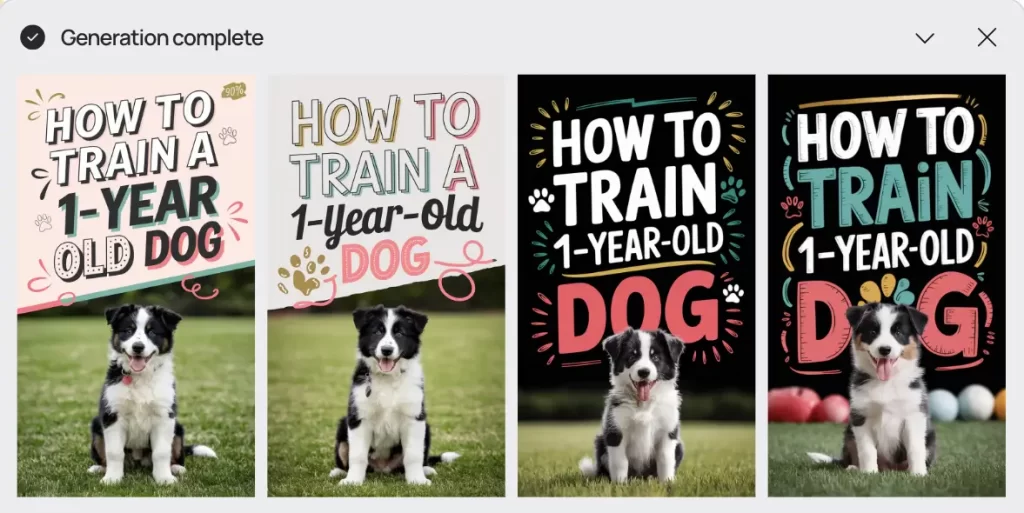
Pro Tips for Pinterest Success
- A/B Test Variations: Create 2-3 pin versions with slight color or text tweaks.
- Keep Text Concise: Use short, benefit-driven phrases (e.g., “5-Minute Training Hacks”).
- Add SEO Keywords: Include phrases like “dog training tips” in the pin description.
- Brand Consistency: Reuse your color palette/fonts across pins for recognition.
REUSABLE PROMPT
Here’s a reusable, customizable prompt template where you only need to replace the title and a few context-specific keywords (marked in brackets). The structure ensures consistency while allowing flexibility for any topic:
Pinterest Banner Template (50/50 Split):
“Design a vertical Pinterest banner (1080×1920 pixels) with a 1:1 text-to-image ratio:
- Top 50% (Text Section):
- Title: ‘[Main Title: e.g., How to Train a 1-Year-Old Dog]‘.
- Typography: Bold, handwritten font with thick, vibrant outlines (e.g., [color 1] text with [color 2] borders) for contrast. Use playful flourishes (e.g., [theme-related symbols: paw prints/stars/plants]) and dynamic curves. Highlight keywords like ‘[Keyword 1]' and ‘[Keyword 2]' with accent colors (e.g., gold, coral, teal).
- Background: Muted pastel (e.g., soft [color 3]) to make text pop.
- Bottom 50% (Image Section):
- Scene: Photorealistic [central subject: e.g., dog/recipe ingredients/craft supplies] in a [context: e.g., training field/kitchen/workspace], surrounded by [key objects: e.g., leash & toys/utensils & spices/tools & materials]. Use natural lighting and sharp details.
- Extras: Add [relevant symbols: e.g., bones/measuring cups/paint splatters] around edges for depth.
Enhancements:
- Blend modern minimalism (clean shapes, bold text) with vintage touches (distressed edges, subtle sepia on the image).
- Frame with [theme-related graphics: e.g., floating bones/sprinkles/brushstrokes] and geometric accents (metallic lines/dots).
- Final style: Playful, professional, and cohesive, with a [adjective: e.g., warm/energetic/calm] mood matching the topic.”
How to Use This Template:
- Replace [Main Title] with your topic (e.g., “10-Minute Vegan Recipes”).
- Define [Keyword 1] and [Keyword 2] (e.g., “Vegan” and “Recipes”).
- Customize colors (e.g., “mint text with navy borders”).
- Swap [central subject], [context], and [key objects] (e.g., “bowl of salad,” “sunlit kitchen,” “chopping board & fresh veggies”).
- Add [theme-related symbols] (e.g., leaf icons, utensils).
Example for “5-Minute Vegan Recipes”:
- Text Section: White text with green outlines, flourishes like leaf doodles, accent coral on “Vegan.”
- Image Section: Photorealistic avocado toast with herbs, olive oil drizzle, and rustic wooden utensils.
Final Thoughts
This is How I create My Viral and Eye Catchy Pinterest Pins. With Ideogram and your tailored prompt, you’ve got a recipe for Pinterest pins that stop scrollers mid-click. Remember: specificity in your prompts is key! Test, refine, and let AI handle the heavy lifting while you focus on strategy.
Ready to go viral? Share your Ideogram pinterest pin results in the comments below!