Maybe you know that or not… But Email marketing is most important for every business like Blogging, Affiliate Marketing, Dropshipping, Online Teaching, or any kind of business by which you are making money.
email marketing plays a crucial role in connecting businesses with their audience, nurturing relationships, and driving conversions. Email marketing allows businesses to reach customers directly in their inbox, delivering personalized and targeted messages that resonate with their interests and needs.
With the power of email marketing, businesses can engage with their audience, promote products or services, build brand loyalty, and ultimately achieve their marketing goals.
Table of Contents
GetResponse Review

When it comes to effective email marketing, GetResponse stands out as a leading platform. GetResponse provides a comprehensive set of features and tools to help businesses optimize their email campaigns, automate workflows, and achieve better results. With its user-friendly interface, extensive template library, and powerful analytics, GetResponse empowers businesses of all sizes to create engaging, personalized, and impactful email campaigns.
In this GetResponse Review article, we will delve into the world of email marketing and explore the remarkable features and benefits that GetResponse offers. From building an engaging email list to crafting compelling email campaigns and leveraging automation, we will uncover how GetResponse can revolutionize your email marketing strategy. Get ready to unleash the power of email marketing with GetResponse!
Exploring the Key Features | GetResponse Review
A comprehensive email marketing platform that offers a wide array of powerful features designed to enhance your email marketing campaigns. Let's dive into the key features of GetResponse, and understand how they can revolutionize your email marketing strategy and drive better results.
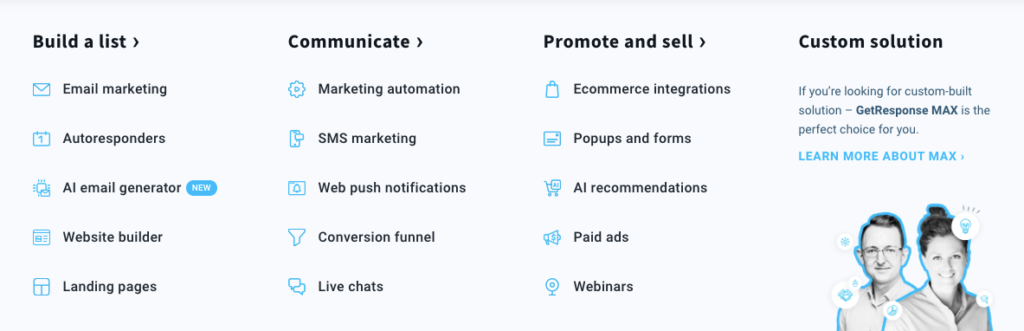
User-friendly Interface and Dashboard
GetResponse offers a user-friendly interface and dashboard that make it easy for users to navigate and manage their email marketing campaigns. The intuitive design allows even beginners to quickly understand and utilize the platform's features.
Email Marketing Automation
- Creating Automated Email Workflows: With GetResponse, you can create automated email workflows to streamline your marketing efforts. This feature enables you to set up a series of emails that are automatically sent to subscribers based on triggers or actions, such as signing up for a newsletter or making a purchase.
- Segmentation and Personalization: GetResponse allows you to segment your email list based on various criteria, such as demographics, interests, or past behavior. This segmentation feature enables you to send targeted and personalized emails to different groups of subscribers, increasing engagement and conversion rates.
Responsive Email Design and Templates
GetResponse provides a wide range of responsive email design templates that are optimized for various devices and screen sizes. These templates allow you to create professional-looking emails without the need for extensive coding or design skills.
Landing Page Creation and Optimization
With GetResponse, you can easily create customized landing pages to capture leads and drive conversions. The platform offers a drag-and-drop editor and a library of pre-designed templates, making it simple to create visually appealing and high-converting landing pages.
Webinar Integration and Management
GetResponse offers seamless integration with its own webinar platform, allowing you to host and manage webinars directly within the platform. This integration eliminates the need for third-party webinar tools and provides a cohesive experience for your audience.
Advanced Analytics and Reporting
GetResponse provides comprehensive analytics and reporting features that give you valuable insights into the performance of your email campaigns. You can track metrics such as open rates, click-through rates, conversions, and more, enabling you to make data-driven decisions to optimize your campaigns.
This comprehensive set of features offered by GetResponse empowers marketers to create and execute effective email marketing campaigns with ease and precision.
Effective Email Marketing | GetResponse Review
Building an engaging email list is the foundation of any successful email marketing campaign. GetResponse provides opt-in strategies and lead generation tools to help you grow your subscriber base. From creating compelling lead magnets to implementing effective email subscription forms, GetResponse equips you with the tools you need to attract and capture valuable leads.
Building an Engaging Email List
- Opt-in Strategies and Lead Generation: To build an engaging email list, leverage GetResponse's opt-in strategies and lead generation tools. Implement tactics such as creating compelling lead magnets, offering exclusive content, or running contests to entice visitors to subscribe to your email list.
- Effective Email Subscription Forms: GetResponse provides customizable email subscription forms that you can embed on your website or landing pages. Utilize these forms to capture visitor information and encourage them to subscribe by highlighting the value they will receive through your email communications.
Crafting Compelling Email Campaigns
- Writing Attention-Grabbing Subject Lines: With GetResponse, craft attention-grabbing subject lines that compel subscribers to open your emails. Use personalization, curiosity, or urgency to pique their interest and increase open rates.
- Designing Visually Appealing Emails: Utilize GetResponse's email design tools to create visually appealing emails. Leverage pre-designed templates or customize your own to align with your brand. Incorporate compelling visuals, concise yet impactful copy, and clear call-to-action buttons to engage your audience.
Maximizing Conversion Rates with Email Automation
- Nurturing Leads through Automated Sequences: Create automated email sequences using GetResponse's automation features. Develop a series of emails that nurture leads, provide valuable content, and guide them through the buyer's journey. Set triggers based on subscriber actions to deliver relevant emails at the right time.
- Re-engaging Inactive Subscribers: Leverage GetResponse's automation capabilities to re-engage inactive subscribers. Set up automated campaigns targeting subscribers who haven't interacted with your emails for a specified period. Offer exclusive incentives, personalized content, or ask for feedback to reignite their interest and bring them back into the engagement loop.
By utilizing the powerful tools and features offered by GetResponse, you can build an engaged email list, create compelling campaigns, and maximize conversion rates through targeted automation.
Pricing Plans and Comparison | GetResponse Review
GetResponse Review is incomplete without pricing…
When comparing the features and pricing of the different plans, it's important to assess your specific needs and budget. The Basic Plan offers an affordable entry point with essential features, while the Plus, Professional, and Enterprise Plans provide increasing levels of functionality, scalability, and customization options.
Consider factors such as the size of your subscriber base, the complexity of your automation workflows, the need for advanced analytics, and the scale of your email marketing campaigns when selecting the most suitable plan for your business.
- The Basic Plan offered by GetResponse is designed for beginners and small businesses starting with email marketing. It includes essential features such as email marketing, autoresponders, basic automation workflows, and access to a library of templates. The pricing for the Basic Plan is affordable and caters to those with limited needs and a smaller subscriber base.
- Plus Plan is suitable for growing businesses that require more advanced features. In addition to the features offered in the Basic Plan, the Plus Plan includes features like automation builder, webinar funnels, contact scoring, and the ability to create up to 5 automation workflows. This plan offers more flexibility and functionality to optimize your email marketing efforts.
- Professional Plan is designed for businesses that require advanced automation, scalability, and additional features. It includes all the features of the Plus Plan and offers perks like unlimited automation workflows, webinars with up to 300 attendees, CRM integration, and advanced analytics. The Professional Plan empowers businesses to take their email marketing to the next level.
- Enterprise Plan is a customizable plan tailored to meet the specific needs of larger businesses or organizations. It offers advanced features such as dedicated support, dedicated IP address, deliverability consulting, and advanced integration options. The Enterprise Plan provides enterprise-level solutions and support for businesses with extensive email marketing requirements.
GetResponse offers transparent pricing structures with various plans to accommodate businesses of different sizes and requirements. By choosing the plan that aligns with your needs, you can leverage the full power of GetResponse for your email marketing success.
| Pricing Plan | Price per Month | Features Included |
|---|---|---|
| Basic | $15 | – Email Marketing – Autoresponders – Basic Automation Workflows – Library of Templates |
| Plus | $49 | – All Basic features – Automation Builder – Webinar Funnels – Contact Scoring – 5 Automation Workflows |
| Professional | $99 | – All Plus features – Unlimited Automation Workflows – Webinars with up to 300 Attendees – CRM Integration – Advanced Analytics |
| Enterprise | Custom Pricing | – All Professional features – Dedicated Support – Dedicated IP Address – Deliverability Consulting – Advanced Integration Options |
Please note that the prices mentioned are based on monthly subscription costs and may be subject to change. Additionally, the features mentioned are a summary of what is included in each plan. For a complete and up-to-date list of features and pricing, it is recommended to visit the official GetResponse website.
Integrations and Third-Party Tools | GetResponse Review
GetResponse offers seamless integration with various third-party tools and platforms, expanding its functionality and allowing you to streamline your marketing efforts. Let's explore the key integration categories:
Integration with CRM Systems
GetResponse offers seamless integration with popular Customer Relationship Management (CRM) systems. By integrating GetResponse with your CRM, you can streamline your marketing and sales efforts, synchronize contact data, and create personalized and targeted email campaigns based on customer interactions and data stored in your CRM.
E-commerce Platforms Integration
GetResponse provides integration with leading e-commerce platforms, enabling you to leverage the power of email marketing in your online store. With e-commerce platform integration, you can automate customer data synchronization, segment your subscribers based on purchase history, and create targeted email campaigns to promote products, drive sales, and build customer loyalty.
Social Media Integration
GetResponse allows you to integrate your email marketing efforts with popular social media platforms. By integrating with social media platforms, you can expand your reach, engage with your audience, and drive traffic to your email campaigns. You can also encourage social sharing of your emails and track the effectiveness of your social media marketing efforts through GetResponse's analytics and reporting tools.
Integrating GetResponse with CRM systems, e-commerce platforms, and social media provides you with a cohesive marketing ecosystem. It allows you to leverage customer data, target your audience effectively, and amplify your marketing efforts across multiple channels, resulting in enhanced engagement, conversions, and business growth.
Support and Resources | GetResponse Review
GetResponse offers a range of support and resources to assist users in maximizing their experience with the platform. Let's explore the support options and valuable resources available:
GetResponse 24/7 Customer Support
GetResponse offers 24/7 customer support to assist users with any questions, issues, or technical difficulties they may encounter. Whether you need help with setting up your account, troubleshooting a problem, or seeking guidance on utilizing specific features, the dedicated support team is available around the clock to provide timely assistance and ensure a smooth user experience.
Extensive Knowledge Base and Tutorials
GetResponse provides an extensive knowledge base and tutorials to empower users with self-help resources. The knowledge base consists of articles, guides, and FAQs that cover a wide range of topics related to using the platform effectively. Additionally, detailed tutorials are available to walk users through various features, workflows, and best practices, enabling users to quickly grasp the functionalities and make the most out of GetResponse.
Webinars and Training Materials
GetResponse offers webinars and training materials to further enhance users' understanding and proficiency with the platform. These webinars provide valuable insights, tips, and strategies related to email marketing, automation, and other relevant topics. Training materials, such as video tutorials and downloadable resources, are also available to help users deepen their knowledge and refine their email marketing skills.
The combination of 24/7 customer support, an extensive knowledge base, and webinars/training materials ensures that GetResponse users have access to comprehensive support and resources. Whether you're a beginner or an experienced user, these resources empower you to make the most of GetResponse's features, troubleshoot issues effectively, and stay updated with the latest email marketing trends and strategies.
Pros and Cons | GetResponse Review
GetResponse is a powerful email marketing platform that offers numerous benefits to businesses and marketers. However, like any tool or platform, it has its pros and cons. Let's explore the advantages and disadvantages of using GetResponse:
Pros of GetResponse
- Feature-rich Email Marketing Automation: GetResponse offers a comprehensive set of features for email marketing automation. From creating automated workflows to segmenting and personalizing emails, the platform empowers users to efficiently automate their email campaigns and engage with their audience at the right time.
- User-friendly Interface and Templates: GetResponse provides a user-friendly interface and a library of professionally designed templates. The intuitive drag-and-drop editor makes it easy for users to create visually appealing emails without the need for extensive coding or design skills.
- Powerful Analytics and Reporting: GetResponse offers robust analytics and reporting capabilities. Users can track key metrics such as open rates, click-through rates, conversions, and more. These insights enable data-driven decision-making, allowing users to optimize their email marketing strategies for better results.
Cons of GetResponse
- Learning Curve for Beginners: While GetResponse provides a user-friendly interface, beginners may still face a learning curve when exploring the platform's more advanced features. However, the platform offers extensive documentation, tutorials, and customer support to assist users in getting up to speed quickly.
- Limited Webinar Attendees in Lower-Tier Plans: In the lower-tier plans of GetResponse, there may be limitations on the number of attendees allowed for webinars. This can be a drawback for businesses that require larger webinar audiences. However, upgrading to higher-tier plans provides the flexibility to accommodate larger audiences.
Overall, GetResponse offers a wealth of benefits, including powerful email marketing automation, a user-friendly interface, and robust analytics. While there may be a learning curve for beginners and limitations on webinar attendees in lower-tier plans, the platform's extensive support and resources help users overcome these challenges and harness the full potential of GetResponse for their email marketing success.
Conclusion | GetResponse Review
So this is all about the Getresponse. and It's my own opinion and genuine GetResponse Review. Make sure to read every section.
GetResponse is a powerful email marketing platform that offers a wide range of features to streamline your email marketing efforts. Throughout this review, we explored the key benefits of GetResponse, including:
- Feature-rich email marketing automation that allows you to create automated workflows, segment and personalize emails, and drive engagement.
- A user-friendly interface and a vast library of templates make it easy to design visually appealing emails without requiring advanced design skills.
- Robust analytics and reporting capabilities provide valuable insights into the performance of your email campaigns, enabling you to optimize your strategies for better results.
If you're looking to take your email marketing to the next level, GetResponse is a platform worth considering. Its powerful features, user-friendly interface, and extensive support resources make it an ideal choice for beginners and experienced marketers alike. With GetResponse, you can automate your email workflows, engage your audience with personalized content, and drive conversions effectively.
Don't miss out on the opportunity to unleash the power of email marketing automation with GetResponse. Sign up today and experience the benefits firsthand. Elevate your email marketing campaigns and build stronger connections with your audience with GetResponse.
FAQs | GetResponse Review
How does GetResponse compare to other email marketing platforms?
GetResponse stands out among email marketing platforms due to its feature-rich automation capabilities, user-friendly interface, and extensive template library. It offers powerful analytics and reporting, making it a comprehensive solution for businesses of all sizes. However, it's always recommended to compare different platforms based on your specific needs and preferences.
Can I import my existing email list into GetResponse?
Yes, GetResponse allows you to import your existing email list easily. You can upload your contacts in various formats, including CSV, XLS, TXT, and VCF files. GetResponse provides guidelines and support to ensure a smooth and seamless import process.
Does GetResponse offer A/B testing for email campaigns?
Yes, GetResponse offers A/B testing for email campaigns. This feature allows you to test different elements of your emails, such as subject lines, content, or call-to-action buttons, to determine which version performs better. A/B testing helps optimize your email campaigns and improve engagement and conversion rates.
How secure is the data stored in GetResponse?
GetResponse prioritizes data security and employs industry-standard security measures to protect user data. The platform adheres to strict data protection regulations, including GDPR compliance. GetResponse implements encryption protocols, secure data centers, and regular security audits to ensure the safety and integrity of user data.
What integrations are available with GetResponse?
GetResponse offers integrations with a wide range of third-party tools and platforms. This includes popular CRM systems, e-commerce platforms, social media platforms, analytics tools, and more. Some notable integrations include Salesforce, Shopify, WordPress, Google Analytics, and Facebook. The extensive integration options enable you to streamline your workflows and enhance your email marketing campaigns with seamless connectivity to other tools and platforms.





