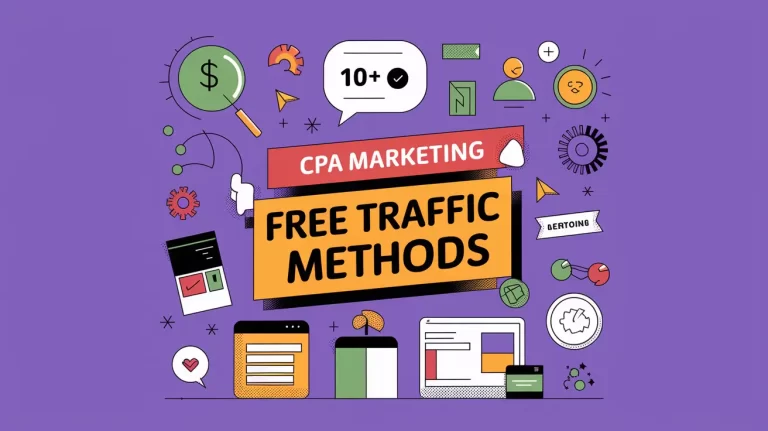In this video, I show you how to add product filters to a sidebar/widget, so visitors can filter products by price, color, size and different attributes.
Make it simple for customers to find products in your WooCommerce store, by adding advanced product filters to provide a faceted search.
Also, Check Out Complete WordPress Website Development Tutorial: https://goo.gl/7wlI55
Please Subscribe to Our YouTube Channel – https://www.youtube.com/anantvijaysoniavstech
Facebook: https://www.facebook.com/AnantVijaySoni.Blogger
Twitter: https://twitter.com/anantvijaysoni
LinkedIn: https://in.linkedin.com/in/anantvijaysoni
Instagram: https://instagram.com/anantvijaysoni
Website: http://www.avs-tech.in/
Please Like and share this video with your friends & Family. Subscribe our channel for Latest Updates.