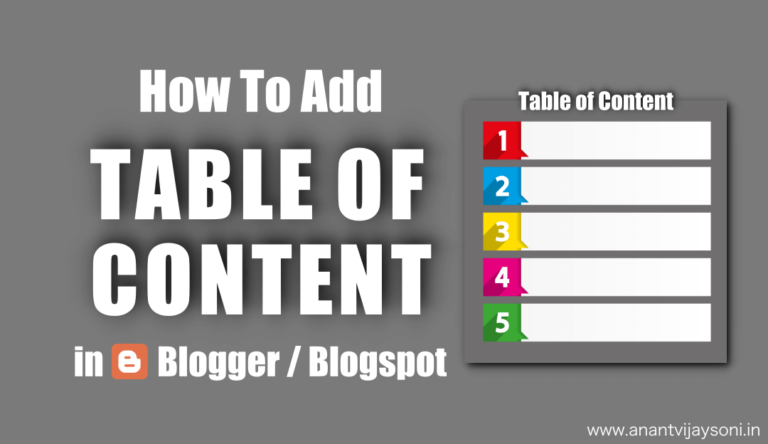
Do you want to rank your blog in Google and other search engines? Or want to show your website in Google's Featured Snippet Search. If YES!!! then this post is only for you? Here, I will show you how can you achieve these results? and how you can add the Table of content in Blogger and Blogspot?
Yes, I agree that Content is King! But do you know that SEO is the queen of that king? so the main point is Content and SEO both are the primary ways, that can help in ranking for your blog.
and… TABLE OF CONTENT is also an important part of Content Writing and SEO. Whenever you purchase a book, you will check the table of content of the book. Just like you… Google and Blog Readers is always checking for Table of content in every blog.
Table of Content (TOC) is a list of topics and subtopics covered in the blog post with title and topic's link on the same page, usually found in the starting of the blog or before the first heading and title of the blog and article. If you click on any link of the table of content, it will send/jump to a specific section or topic.
Why Table of Content is Important and What is Google's Featured Snippet Post?
Table of content is a great way to show all covered topics in the blog, is also helping Google to understand your blog and show your result in Google's Featured Snippet Results.
Featured snippets are special boxes where the format of regular listings is reversed, showing the descriptive snippet first.
Featured snippets come from web search listings. Google automated systems look at the web listings and determine if it would be useful to highlight one of them. They are especially likely to appear for searches that are phrased in the form of a question.
So here is the answer to the most awaited question.
In WordPress, there are many plugins available to add Table of Contents to posts, with the help of these plugins, you can easily create a table of contents for WordPress but on Blogger platform, you have to use HTML to create Table of Content(TOC).
To create a table of contents, you do not need a lot of HTML knowledge. You can easily add a table of contents to your posts even if you know a little bit basic of HTML.
If you do not any knowledge of HTML, NO MATTER because if you follow this post well, you can easily add TOC to your post. We can also add a table of content manually, but its a very time-consuming task.
But as I told you most of the time, only the long posts require a table of contents, so do not waste your time by adding TOC in short post and add the table of contents to long posts so that readers can get good reading experience.
Before we start customization and coding, please save the backup of your template, as if something goes wrong, you will always have to option to restore the old version. Let's Get Started.
Follow the below steps to add Table of content in your Blogger and Blogspot post automatically:
<link href='http://fortawesome.github.io/Font-Awesome/assets/font-awesome/css/font-awesome.css' rel='stylesheet'/>
<link href='http://fonts.googleapis.com/css?family=Oswald' rel='stylesheet' type='text/css'/><script type='text/javascript'>
//<![CDATA[
//*************Table of Content (TOC) plugin by anantvijaysoni.in
function avsTOC() {var avsTOC=i=headlength=gethead=0;
headlength = document.getElementById("post-toc").getElementsByTagName("h3").length;for (i = 0; i < headlength; i++)
{gethead = document.getElementById("post-toc").getElementsByTagName("h3")[i].textContent;document.getElementById("post-toc").getElementsByTagName("h3")[i].setAttribute("id", "point"+i);avsTOC = "<li><a href='#point"+i+"'>"+gethead+"</a></li>";document.getElementById("avsTOC").innerHTML += avsTOC;}}function avsToggle() {var avs = document.getElementById('avsTOC');if (avs .style.display === 'none') {avs .style.display = 'block';} else {avs .style.display = 'none';}}
//]]>
</script>.avsTOC{border:5px solid #EE5535;
box-shadow:1px 1px 0 #EDE396;
background-color:#FFFFE0;
color:#707037;
line-height:1.4em;
margin:30px auto;
padding:20px 30px 20px 10px;
font-family:oswald, arial;display: block;
width: 70%;}
.avsTOC ol,.avsTOC ul {margin:0;padding:0;}
.avsTOC ul {list-style:none;}
.avsTOC ol li,.avsTOC ul li {padding:15px 0 0;
margin:0 0 0 30px;font-size:15px;}
.avsTOC a{color:#EE5535;text-decoration:none;}
.avsTOC a:hover{text-decoration:underline; }
.avsTOC button{background:#FFFFE0;
font-family:oswald, arial; font-size:20px;
position:relative;
outline:none;cursor:pointer; border:none;
color:#707037;padding:0 0 0 15px;}
.avsTOC button:after{content: "\f0dc";
font-family:FontAwesome; position:relative;
left:10px; font-size:20px;}You can make some Customization in Table of Content, Depends on your Blogger Color Combinations:
<div id="post-toc"><data:post.body/></div>Whenever you want to show the Table of content in any specific post. You need to Add below code, You can add before and after the first Heading tag like <h2> tag. Please follow the below steps:
Best place to show the Table of content is before the First H2 Tag. You can change as per your choice.
Go to the specific blog post to add TOC, Switch from Compose to HTML.
<div class="avsTOC"> <button >Contents</button> <ol id="avsTOC"></ol> </div><script>avsTOC();</script></div>
Last and Final: Publish Your Post and See the Magic.
You will see the Table of Content Just like the Below Image:
If you like the post, Please like and share the post with your blogger friends.
Read More:
This post was published on June 29, 2019 10:00 AM
Digital literacy exceeds competitive advantages because it is an essential factor for economic preservation while… Read More
https://www.youtube.com/watch?v=wm6MXs3O5WE Subscribe to My Youtube Channel Secret Trick to Earn $250 Daily with CPA Marketing… Read More
https://www.youtube.com/watch?v=JqN6DRaPFYs In this Wix dropshipping tutorial, you will learn how to create a dropshipping website… Read More
To make good money from CPA marketing, Expert's Secret strategies are required to perform well… Read More
Are you looking to turn your website into a revenue-generating asset without the hassle of… Read More
Are you looking for a way to earn money online just by sharing links? or… Read More
This website uses cookies.
View Comments
Unleash your online potential with an array of free web tools! 🌐✨ Elevate your digital game without spending a dime. Explore a world of possibilities and revolutionize your virtual toolkit today. From productivity to creativity, it's all here. Don't miss out! 🚀🛠️ #FreeWebTools
But I hope adding additional script when not accept the speed of such website?
wow utility patent drawings
Very good post thanks for sharing this information
Your writing style is flawless. I am really impressed with your writing style. Keep it up thank you for sharing very useful content writing it's very informative.
very nice post for all
very good
Thank you so much for giving such an great Content with us. It is very unique and informational. Keep sharing
Hey I am Nagaraju from Hyderabad. I am Digital Marketing Manager at Digital Operate Private Limited
This is an excellent article! Thank you very much for sharing this fantastic knowledge with us.
code is not working?
Hi Qais, Code is 100% Working perfectly. Please let me know what issue you are facing?