Do you have a blog or website? and looking for the best way to monetize your online content. Great!!! You are the right place. Today I am going to introduce the best monetization platform in the earth — Its GOOGLE ADSENSE.
Table of Contents
What is Google Adsense?
Google AdSense is a world's #1 Advertising Platform or program run by Google through which website publishers in the Google Network of content sites serve text, images, video, or interactive media advertisements that are targeted to the site content and audience.
These advertisements are sorted, administered, and maintained by Google. They can generate revenue on either a per-impression or per-click basis. Google beta-tested a cost-per-action service, but discontinued it in October 2008 in favor of a DoubleClick offering (also owned by Google).
In Q1 2014, Google earned the US $3.4 billion ($13.6 billion annualized), or 22% of total revenue, through Google AdSense. AdSense is a participant in the AdChoices program, so AdSense ads typically include the triangle-shaped AdChoices icon. This program also operates on HTTP cookies. Over 11.1 million websites use AdSense. [Wikipedia]
How to Get Approval for Google Adsense with Little Tricks
To get approved your AdSense account for your blog or website, You need to follow some guidelines by Google Adsense and few tricks. even your website in Blogger/Blogspot or WordPress, you can easily get approval for your any website. Use below ultimate Tips & Tricks:
- Clean and Clear Website: Make a valuable blog or website. Your website's theme and layout are clean and clear.
- Custom Domain: Always use a custom domain, Custom domain show your long term planning for your blogging or business website.
- Required Pages: Add all required pages, like About us, Contact us, Privacy policy, Term & conditions, and Disclaimer pages.
- Professional Email: You can use a professional email. If you don't have a professional email, you can create a professional email with g-suite.
- User Experience: Make sure your website is user-friendly with clean navigation and organization.
- Good Blog Post: If you are applying for a blogging website or a Blogspot blog, You need at least 15-20 well-written posts with unique content.
- Copyright Free Images: Always use copyright free images. Never use google searched images. You can use Pixabay, Pexels, and more sites who provide free stock images with Free downloads.
- Remove Other Ads: Sometimes bloggers use the Adsense alternatives, remove all the other ads before you submit your website for Google Adsense account approval.
- Clean Sidebars: Make your sidebar clean and professional, no need to add unusual widgets and extensions in the sidebar
- Traffic: Make sure you have at least 75-100 qualified daily visitors and please do not buy traffic.
- Are You 18+: As per Google AdSense Guidelines, you must be 18+. Sometimes peoples add fake age info. be real.
If you completed all the above steps and ensured that all done properly, You can apply for Google AdSense.
How to Apply for Google Adsense Account?
To Apply for the Google Adsense Account, Please follow the below steps
- Go to the Google AdSense Website and click on “Sign Up Now” Button.
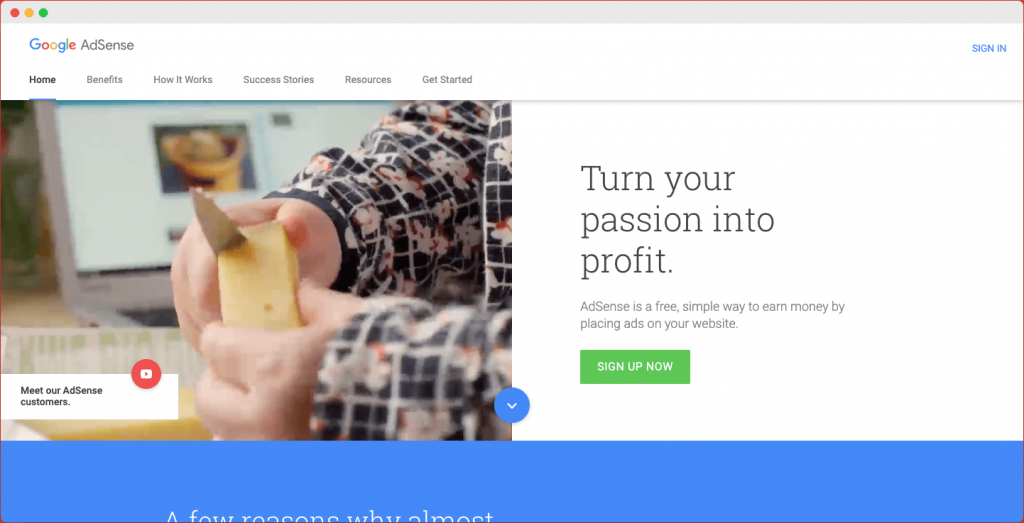
- Enter your website URL, Email Id, Info choice and click on “Save and Continue” Button.
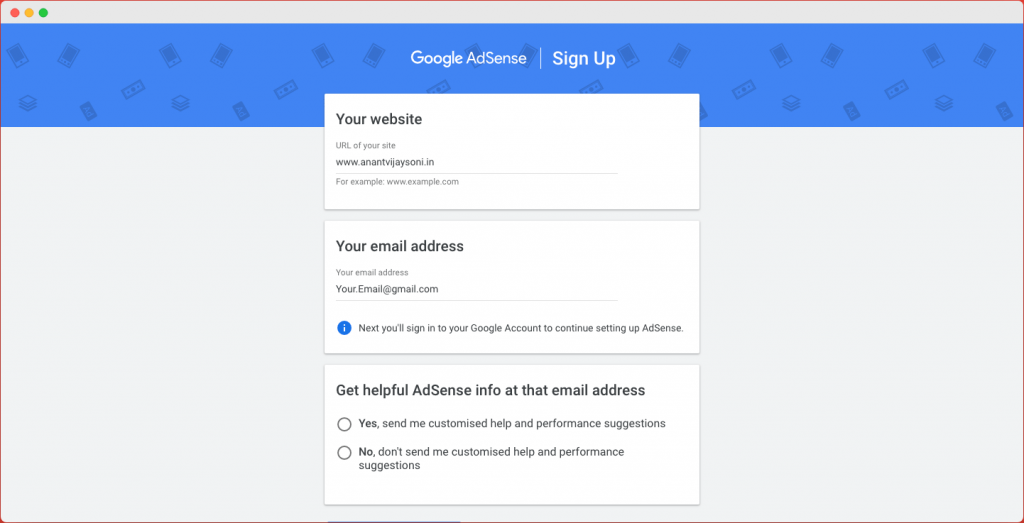
- SignIn to your Gmail account OR If you don't have Gmail account, click “Create Account” and create a Gmail Account. and then sign in to your Gmail account.
- Select your Country and Accept the “Term and Conditions” and Click on “Create Account
- Enter your “Payment Address Details” and Click “Submit”
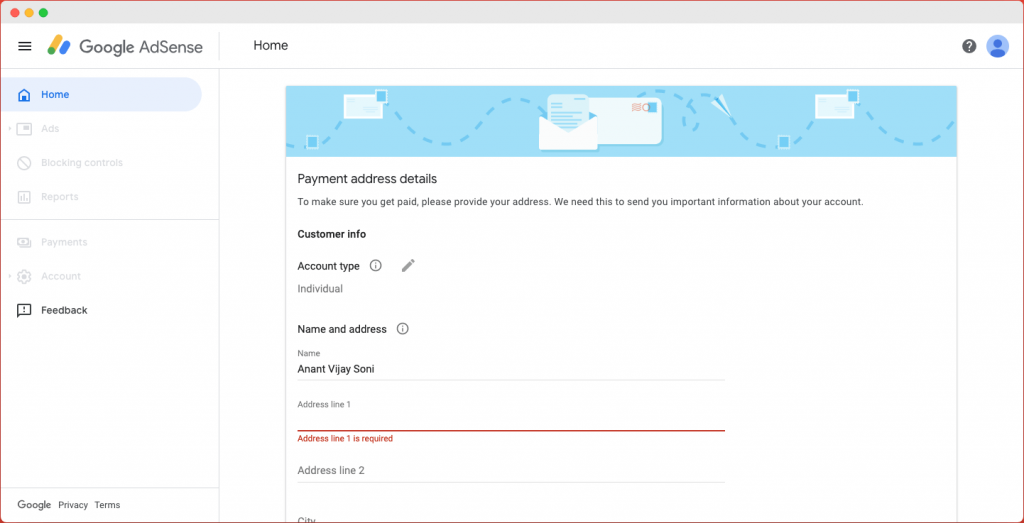
- Verify your Phone Number via Text message or Voice Call.
- Create an Ad Unit and Add the Code on your website. and wait for the website verification.
- When Your Adsense Account is Approved, You get an email with Subject “Your Google AdSense account has been fully activated“
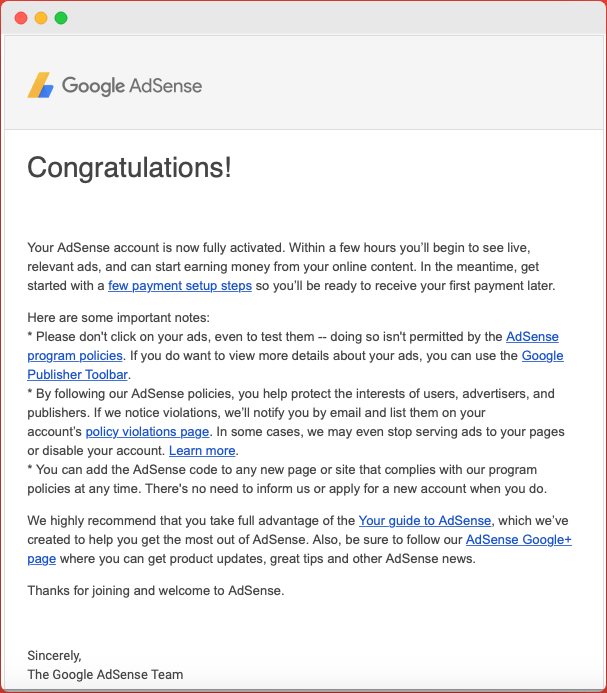
How to add Google Adsense Ads in your Website and Blog?
Subscribe to Anant Vijay Soni
Ultimate Tricks to Double your Google Adsense Ads Earning
You can check my website and blog, my website is Google Adsense approved. Here I have shared my experience. even my websites are also declined by google adsense and I got a mail with proper explanation, why my website is declined. I have followed the guidelines and some tricks to get approval from google adsense.
I hope this blog will help you in achieving your goals. If you like this post please share with your friends and needed persons. and If you have other suggestions or doubts about the Adsense, please comment below.
Cheers!!!






12 Comments
thank you sir very nice guideline sir thank you
this is a really help full post
Thank you so much Sir, I’m a new blogger will definitely try this tips and tricks
Your blog doesn’t qualify for Adsense How to fix it
You need to just add 10-15 Unique blogs and some required pages.
Thanks for giving this wonderful information you explained clearly about Adsense Approval. I hope I will get also approval on my travel blog – https://ilcroatia.com/. Thank you!
Thanks, Karlo!!! You will definitely get approval soon.
Very Good Article Sir
Thanks Olid!!!
Great thanks for sharing amazing tips and tricks. It really works.
Thanks, Dipti!!!
Nice sir
Aap muje koi earning website ya aap send kro da please jis me aage bd saku me youtube pr aapki video 1 year’s se dek rha hu pr me kisi vo website se earn ni kr paya waise aap Acha bta de video me lekin withdraw mene aaj tk ni huaa me blog tk bna Liya pr monitaz ni huaa me middle class ka ldka hu sir meri help kr do aap aabari rhuga sir please please.
Sir aapka time bahut kimti h aapka chota bhai samj kr 1 minutes nikal ke bta dena please reply me m wait kruga aapke massage ka.