This is not just for strangers who may make you feel uncomfortable online. Cyberbullying refers to cruel or threatening messages sent to you online. These may be from former friends or other people you know. They can be annoying and, in some cases, even frightening.
Everytime you go online, you need to take care few thing while surfing internet. and if you access any website with knowing what is it? is it good or bad website. you will be next Internet Scam Victim. Better to understand every scams in details. Let's start with Basic…
Table of Contents
Cyber bullying
If you find these bullying messages online, it is often better to ignore them rather than reply to them.
Cyber bullies, like other bullies, can make people angry or upset – and may be looking for attention or feedback.
Fortunately, most people never experience cyberbullying. But it does not matter if you are having a cyber attack and ignoring it, it may be a good idea to seek the help of a parent, school counselor, or any other trusted adult.
This is especially true if cyberbullying has threats.
Credit Card
Online shopping web sites have different security policies. It is a good idea to check the security policies of the web site before giving any personal details.
- Good shopping websites will have encrypted order forms to protect the privacy of your personal details.
- Keep in mind that if you do not receive what you paid for, or receive defective goods, you should contact your bank to reverse the charges.
Choose the right sites
If you enjoy chatting or posting on Internet forums, consider using moderate sites.
Moderate chat rooms and forums have an individual (usually a volunteer) who has access to administrative tools to ban users from misbehaving or posting unpleasant messages.
An arbitrator is usually able to keep things polite and friendly, and outright stops the debate from proceeding into ‘flame wars'. Select ‘Right Site'.
A good rule of thumb to keep in mind is that extreme sites attract extreme personalities, so if you want to be cautious, mainstream sites are a better area to roam.
Keep a cool head
A dangerous news for the Internet is ‘troll'.
These are pranksters on chat rooms, forums and newsgroups who know they are entitled to the same protection that you are, and intentionally go out of their way to provoke angry reactions in the hope of causing trouble for other users.
The best advice we can give you is “don't feed the trolls”, which means we don't give them the response they want.
The solution that works most often is to ignore them, and in general they will go away.
Surf with your kids
Even with filtering software, the Internet still gives children access to information and sites you might like to visit.
Only through analogy, if you take your children to the local library, you might not want to read them through illustrated medical textbooks or read personal accounts by World War II soldiers, while librarians like this The material is considered suitable for all. .
We encourage our users to discuss what is or is not with children before they are allowed on the Internet, and to enforce these limits by periodically checking the browser's history list Let us see which sites are visited.
You can view the browser's history list by pressing the control (CTRL) key and pressing the letter ‘H'.
If the list is empty, it usually indicates that the browser has only been installed and no site has been visited yet – or that someone has recently erased the history list.
Another thing you can do is to select a series of approved sites for your children and bookmark them.
If you want to restrict access so that only these sites can be accessed, you can disable the browser's location bar so that new addresses are not entered (but please be aware that children learn faster – especially When it comes to configuring computer programs!)
To disable the location bar in Internet Explorer:
- Click on ‘View'.
- Click on ‘toolbar'.
- Click on ‘Address Bar'.
And to restore the location bar, perform these same actions again.
To disable the location bar in Netscape Communicator:
- Click on ‘View'.
- Click on ‘Show'.
- Click on ‘Navigation Toolbar'.
Online announcements
Although email is relatively private, hackers can still access it – or add you to their spam lists.
Spam, such as advertising or harassment or offensive notes, is annoying. But spam blockers can prevent your mailbox from being full.
If your parents agree to establish age-appropriate parental controls, many service providers will help you block or screen inappropriate emails.
If you do not recognize the sender of a document or file that needs to be downloaded, remove it without opening it, so that your machine does not get viruses. Virus protection software is a must for every computer.
In addition, you can buy software that allows your computer to Helps Su get rid of unwanted spyware programs that report what your computer is doing. Some service providers provide software to protect you from these and other online annoyances, such as blockers for in-your-face pop-up ads.
If you invest in protective software, you will need to keep updated to ensure that it continues to do its job as new technology develops.
With all the problems you can face online, is it worth it? For most people, the answer is definitely yes. You just need to know where the losses are, use some common sense and caution, and you will be in control.




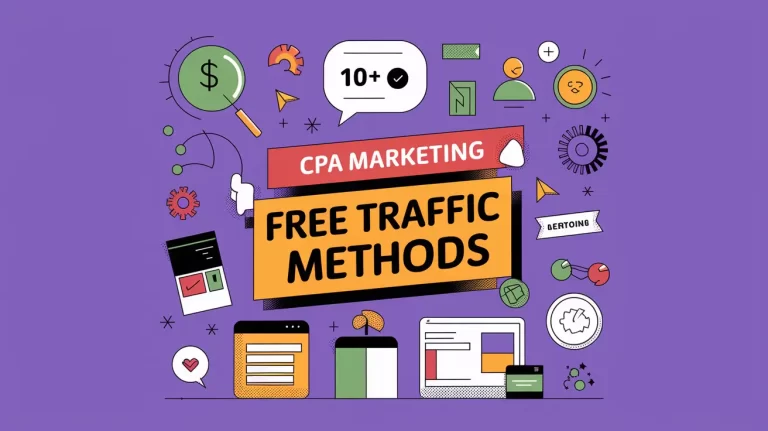
4 Comments
Sir mujhe aapki post bahut achi lagi aur aaj hi maine aapki do follow backlink wali youtube video bhi dekhi hai . Good knowledge
Thanks Aadrash, I like you love my video and articles!!!
Dedications created to recommended support gets as well as beneficent organizations meet all criteria for derivation under portion 80G. This area uses derivations approximately half or even 100% of the present subject matter as far as feasible expressed in the Earnings Income Tax Action.
Very Informative post for me this post helps to improve my knowledge about this topic. Thank you.
Apply for Earn Money Online.