There are so many questions about how to increase loading speed from blogger or what is more familiar we often call Blogspot, one way is through GZIP Compressor.
What is Gzip Compression?
Gzip is an ultimate compression method to reduce the HTTP request size and thereby decreasing page load time. Gzip Compression is the compilation of files and codes from the server that will be sent to the browser, the compressed results are certainly much smaller in size than the files that are not compressed, and the smaller file size, the faster file transfer
How to Enable GZIP Compression on Blogger/Blogspot?
Gzip Compression for blogger will increase your blog speed upto 200%, Don't Believe on me!!! check the results from your own eyes.
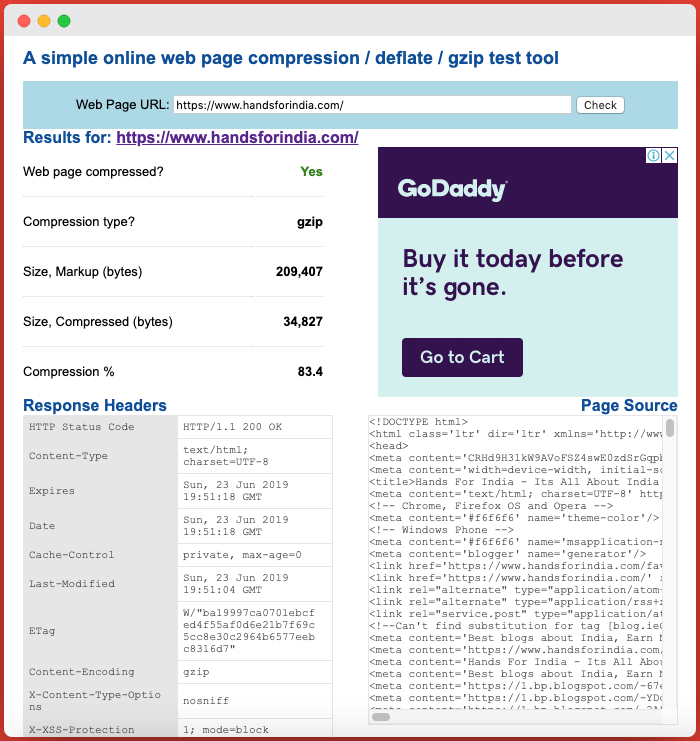 Let's get started, So here are the few steps, Follow the below steps and increase your blogger speed.
Let's get started, So here are the few steps, Follow the below steps and increase your blogger speed.
1. Login to your Blogger Account.
2. Go to Theme > “Edit HTML”
3. Copy and Search(ctrl+F) below code —
<!DOCTYPE html> 5. Add this code before <!DOCTYPE html>, Just like below Image:
<?php if (substr_ count($_SERVER['HTTP_ACCEPT_ENCODING'],'gzip')) ob_start("ob_gzhandler");else ob_ start();?> 
6. Click “Save Theme”
7. Test your Blogger blog/website here: http://www.gidnetwork.com/tools/gzip-test.php
8. It's Done!!! You have successfully added the GZIP Compression in your Blogger/Blogspot.
READ MORE:
- How to add “Table of Content” in Blogger/Blogspot?
- How to create a contact form page in Blogger?
- How To Add H1 Tag In Blogger For Better SEO
- How to Apply and Get Approval for Google Adsense with Little Tricks
- Top 10 Best Google AdSense Alternatives for Publishers
- 5 Tips and Tricks for Successful Blogging

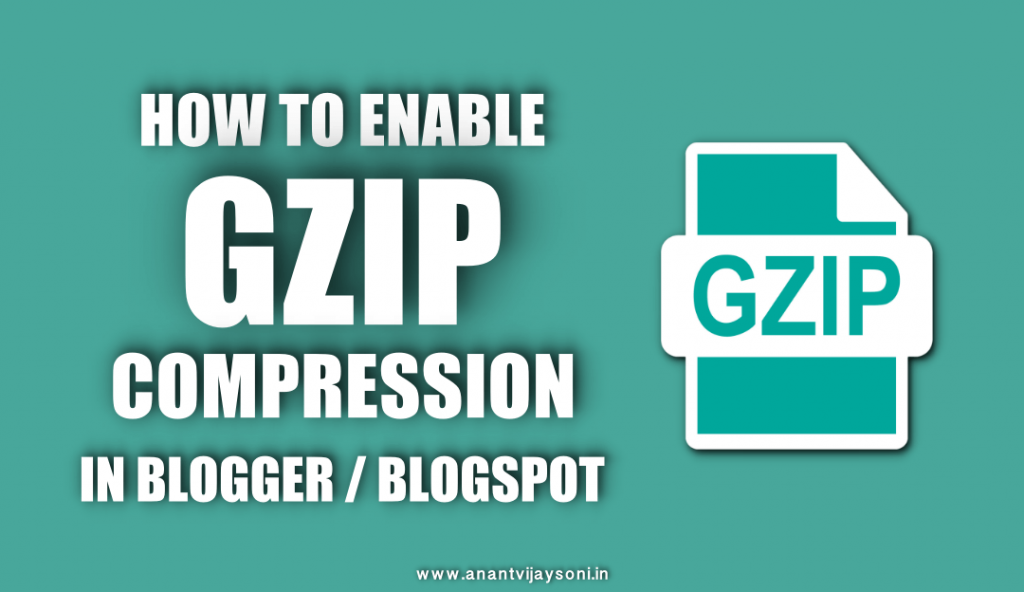




39 Comments
thank you sir for this
it works
Thank you so much for this informative post as I have searched a lot to find how to gzip it helped me a lot.
Thank You Sir For This Helpful Content
Thanks for information
Your post is incredible and too helpful. Information is provided here. Thank u sharing valuable skills of your presenting views.
It appears that gzip is already enabled for some or all of Blooger’s templates. I am using a heavily modified verson of the newer Notable template. I tested the URL of my blog page with several online gzip testing sites and they all said gzip was enabled with a savings of 83 to 85%. If you attempt to paste the code into the Notable template and save it the code will be immediately removed by Blogger and your template saved. I am not sure if the above applies to other templates or just the newer mobile ready templates. Thanks for posting your article.
sir aap ne bahot good information di hai.
Thank you working perfectly on my blog
Nice sir u post good jop
Excellent information sir all videos and blogs are useful whether it is Table of content,Gzip compression, an E-commerce site video, every video is a guide for new bloggers.
Thank you!
Thisa is very helpful. Nice one.
I like your blog design
Good article. I have applied this on my website I see great improvement in the load speed.
Thank you so much.
good post and very help full
thank very much sir for help of Globel info 4 u
thanks alot for this important information.
Good Information sir
Enjoyed reading the article above , really explains everything in detail,the article is very interesting and effective.Thank you and good luck for the upcoming articles??
good post and very help full
Thank you, sir. Its really helps me for many time. Every time I format my template and came here for gzip code.
Thanks Gourab! I like it helps you!!!
Nice information thank you sir
My brother after putting the code and then save. When I exit and go back to the html page, I can’t find the code
I think everyone need to read this.
Thanks for sharing.
Very nice and usefull information.
Thankyou Very much,
please visit & cek my blog
hellow sir gzip code laaga dete he uske kuch din bad vapus se kyu hat jata he code
Hatla nahi hai. It just changes the place as per google updates. but still present in your blog, no need to add the same code again and again.
You’re a talented blogger. I have joined your bolster and foresee searching for a more noteworthy measure of your amazing post. Also, I have shared your site in my casual networks!
Thanks, Jack!
Mere ye code save hi nahi ho raha save karte hi code gayab ho jata hai.
Solution bataiye sir please
Thank you sir for helping us.
its works thank you sir
Thanks!!!
I am Happy, It Helps you!
Thanks. It works.
This works but disappear in sometime.
Code to dal diya par ye 16 % hi commpres ho paya hai
Code ko dalne se pahle bhi ye gzip enable bata raha tha,kya mujhe koi code jo pahle se maujud hai use remove karna hoga
Agar ha to use kaise identify karu
Please help me mere blog ki speed bahut jyada down bata raha google page insight
you dont need to add gzip comperssion in blogger is already doned by google for all blog platform, so just chill all, no need comperssion and if you want to check go on google type gzip comperssion checker and put your url and bingo see the result . thankyou
Great! worked perfectly.
thanx for this post