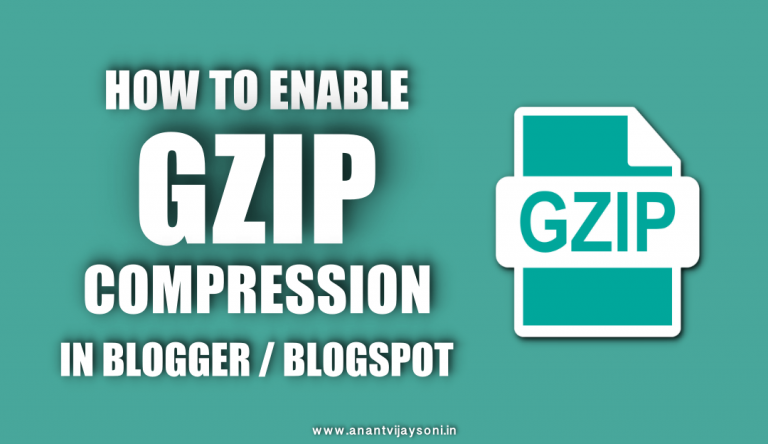
There are so many questions about how to increase loading speed from blogger or what is more familiar we often call Blogspot, one way is through GZIP Compressor.
Gzip is an ultimate compression method to reduce the HTTP request size and thereby decreasing page load time. Gzip Compression is the compilation of files and codes from the server that will be sent to the browser, the compressed results are certainly much smaller in size than the files that are not compressed, and the smaller file size, the faster file transfer
Gzip Compression for blogger will increase your blog speed upto 200%, Don't Believe on me!!! check the results from your own eyes.
1. Login to your Blogger Account.
2. Go to Theme > “Edit HTML”
3. Copy and Search(ctrl+F) below code —
<!DOCTYPE html> 5. Add this code before <!DOCTYPE html>, Just like below Image:
<?php if (substr_ count($_SERVER['HTTP_ACCEPT_ENCODING'],'gzip')) ob_start("ob_gzhandler");else ob_ start();?> 6. Click “Save Theme”
7. Test your Blogger blog/website here: http://www.gidnetwork.com/tools/gzip-test.php
8. It's Done!!! You have successfully added the GZIP Compression in your Blogger/Blogspot.
READ MORE:
This post was published on June 24, 2019 3:20 AM
Digital literacy exceeds competitive advantages because it is an essential factor for economic preservation while… Read More
https://www.youtube.com/watch?v=wm6MXs3O5WE Subscribe to My Youtube Channel Secret Trick to Earn $250 Daily with CPA Marketing… Read More
https://www.youtube.com/watch?v=JqN6DRaPFYs In this Wix dropshipping tutorial, you will learn how to create a dropshipping website… Read More
To make good money from CPA marketing, Expert's Secret strategies are required to perform well… Read More
Are you looking to turn your website into a revenue-generating asset without the hassle of… Read More
Are you looking for a way to earn money online just by sharing links? or… Read More
This website uses cookies.
View Comments
thank you sir for this
it works
Thank you so much for this informative post as I have searched a lot to find how to gzip it helped me a lot.
Thank You Sir For This Helpful Content
Thanks for information
Your post is incredible and too helpful. Information is provided here. Thank u sharing valuable skills of your presenting views.
It appears that gzip is already enabled for some or all of Blooger's templates. I am using a heavily modified verson of the newer Notable template. I tested the URL of my blog page with several online gzip testing sites and they all said gzip was enabled with a savings of 83 to 85%. If you attempt to paste the code into the Notable template and save it the code will be immediately removed by Blogger and your template saved. I am not sure if the above applies to other templates or just the newer mobile ready templates. Thanks for posting your article.
sir aap ne bahot good information di hai.
Thank you working perfectly on my blog
Nice sir u post good jop
Excellent information sir all videos and blogs are useful whether it is Table of content,Gzip compression, an E-commerce site video, every video is a guide for new bloggers.
Thank you!