In this article, I will explain how to create links to your website in order to help your site with search engine optimization. That is, to encourage major search engines to rank your webpages high up in the search results.
Table of Contents
Link popularity
In most cases, if you don't have good links pointing to your website, that is, links that convince the search engines your site is valuable, you simply cannot get ranked in the search engines for the keywords you're targeting. It's as simple as that. Links are the single most important component of SEO, and an SEO campaign that ignores links will fail. But why is that? What exactly makes links so important? I'm going to start with link popularity. So what is link popularity? It's quite simply a measure of the popularity of a webpage, based on the number of links pointing to the page.
Consider webpages X and Y. Let's say there are 500 other webpages linking to page X, but only 50 pages linking to page Y. Page X, based on a measure of links, is clearly more popular than page Y, right? So its link popularity is greater. Simple tools to measure link popularity have been around for a long time. Sites like Link Popularity and Check Your Link Popularity
PageRank
Modern search engines use more than basic link popularity when they analyze webpages. They use more advanced forms of link popularity. Google, for instance, uses something called PageRank. PageRank is based on a patented algorithm. It's a numerical value assigned by Google to every webpage in its search index. PageRank is complicated, but that's okay, you really don't have to know exactly how it works. I'm going to distill it down to what's important. The PageRank value is an indicator of the worth of the page based on the number of links pointing to the page.
In effect, websites vote for different pages by linking to them. The more votes or links for a particular page, the higher the PageRank of that page, which tells Google that it's likely to be more valuable than one with a lower PageRank. That's basic link popularity, of course, but PageRank goes even further. Google considers not just the number of links pointing to a page, but also the PageRanks of the pages on which those links sit.
Pseudo PageRank
There's a problem with PageRank. PageRank is a critical concept used by Google for valuing webpages, and thus determining which pages rank higher. Links from pages with high PageRank are, all things being equal, more valuable than links with lower PageRank. But how do you know if one page has a higher PageRank than another? Well, you don't anymore. Google use to provide PageRank numbers for every webpage on the web. You could even see a number in the Google browser toolbar when you loaded a page.
But, Google no longer provides this information and is unlikely to do so again. So, how do you determine whether a link from site A is better than from site B? Well, to fill the void left by Google pulling PageRank numbers, various companies now provide what I like to call, Pseudo PageRanks. These are numbers that express a value for a webpage in a similar way that PageRank provided a value. They're not calculated in exactly the same way, and in any case, Google doesn't state exactly how it calculates PageRank.
TrustRank
There's another critical way that links help your site by passing on trust. It's commonly known as TrustRank, and the concept is simple. If a highly-trusted website links to another site, it's likely the site being linked to can also be trusted. So, TrustRank can be used to weed out low-quality sites that are likely spamming search engines, sites playing games to rank highly in the search results. The TrustRank process begins with a hand-picked list of trusted websites, newspapers, universities, radio and TV stations, and so on.

Customer Experience Concept | Shutterstock
These sites are reviewed and chosen by search engine employees and are given the highest trust rating. Links from these sites are likely to be more valuable than links from Joe's blog, for example. TrustRank is passed from page to page. So we start with a trusted site, for instance, The New York Times. Any link from The Times to another site is assumed to also be reasonably trustworthy. And so the link passes on some trust.
When that site, then, links to another site TrustRank is passed on yet again though not as much.
How links help
Links help your site in a variety of different ways. The first thing links do for you is to help search engines find your site. The more links you have pointing to the site, the more often they'll stumble across the site. In fact, the way to get your site indexed is to point links to it. The search engines will follow these links, find your site, and crawl and index it. A site with no links pointing to it is in trouble.
It'll probably never be indexed. After all, if nobody cares enough about the site to link to it, the search engines wonder why they should care about it either. The more links, the better. The more links pointing to your site, the more often search engines will find these links, the more important they will consider it, and the more pages they're likely to index. A single link might eventually make major search engines aware of your site. A hundred links will make them aware sooner,
Search-related link components
There are a few important things you must be aware of when creating links pointing to your site or even within your site. In particular, you should know about using keywords in the link anchor text, the rel attribute, and about how to use the alt attribute when placing links on images. This point is critical. You need links pointing to your site and even within your site that use your keywords in the anchor text, the text that is visible to the browser user. The anchor text, also known as the link text, appears between the anchor tags.
It's the text that will actually appear in the web page itself, the text that the user will read and click on. For the purposes of SEO, it's always good if many of the links pointing to your website have anchor text containing keywords that you want your site to rank well for in the search engines. The search engines read the anchor text and use it to tell them what the reference page is about. One of the most common problems I see with my clients' SEO efforts is that
The perfect link
What kind of links do you really want pointing to your site? You can't always get exactly what you want, of course, but in this article, we'll look at what you're aiming for. The first feature of the perfect link is that it's a link that can be followed. That means it must not have the rel=”nofollow” attribute in it because if it does, you can assume it won't pass any kind of value. The perfect link also be a text link so that you can use anchor text keywords.

The perfect link – Shutterstock
The keywords tell the search engines what the reference page is about. Of course, the anchor text needs to contain useful keywords, not click here, not your company name or URL, but rather the keywords for which you want to rank well. I'll take an image link over no link, of course, because even if I can't get keywords into my link, it still provides value, such as passing PageRank or TrustRank. Where should this link be placed? Well, it needs to be on a webpage that is indexed by the search engines.
If it's not indexed, then, of course, the link isn't read. That's not to say that you necessarily turn downlinks on pages that are not indexed. If the page is very new, for instance, it may be indexed soon. But until it's indexed by the search engines, it has no value. What kind of site do you want your link placed on? There's a lot of talk about relevance in the SEO business, and while I'm sure it has some importance, I believe it's often overrated. The idea is that a link from a related site is more valuable than a link from a non-related site.
A link to an exercise website is more valuable when it comes from a hiking site rather than from a blog about American history. This may be true to some degree. However, it's completely untrue that a link from a non-related site holds no value, as some people claim. I'll take a well-keyworded link from anywhere I can get it. Relevant is ideal, but not 100% essential. Let's not forget trust either. As we're building the ideal link, the very best link we can, we might as well put it on a well-trusted website.
Perhaps a major newspaper website or a website owned by a highly respected university. .Edu domains are thought to carry extra weight in the search engines, as are .gov domain names, government websites. Our ideal link will also be on a high PageRank webpage. PageRank is a measure of value. So as we're dreaming about the perfect link, we might as well get that link from the highest PageRank we can. There's more to the perfect link than this, but this will get you off to a good start.
More ways to perfect your links
The perfect link pointing to your site needs to be within static text on a readable portion of the page. For example, if a page is pulling content from another source using JavaScript and your link is in that content, it may not be read. Actually, Google can read JavaScript, but quite likely not all the time. It does, for instance, read the content in Facebook pages that are being pulled in using JavaScript, all the dynamically updating content that appears as you scroll down the page.
But other search engines, including Bing, don't do as well reading JavaScript and even Google doesn't do it on all sites. Where within a page is ideal for your link? Preferably, within content, rather than in a list of links and preferably near the top of the page. I'll take a link anywhere on a page rather than no link, but links embedded into paragraphs are likely to be more valuable than links in a big list of links, and links high on the page are likely
Problem links
There are three main types of problem links that you should avoid. The first are links containing the rel=”nofollow” attribute. This was originally designed to discourage link spam in blog comments, people promoting websites, dropping meaningless and irrelevant comments into blogs, in order to create links back to their sites. This attribute tells search engines to ignore the links, to not follow them, to not use them for page rank or equivalent, and to ignore the anchor text.
Many different sites now automatically place the nofollow attribute into links. Links in Facebook posts and Pinterest pins, for instance, are nofollow links. Most blog comments are nofollowed, as you can see on this link, while links created by the blog owner, generally follow links, as you can see here. Another type of link that presents a problem is a redirect link, such as a link that goes through
Analyze incoming links to a website
Wouldn't it be great if you could find out what websites were pointing to yours? Or who is linking to your competitors? You need to analyze the links pointing to the site you're optimizing. So you have some kind of baseline from which you can measure improvement. But you may also want to analyze the links pointing to your competitors for a couple of reasons. First, you'll discover what you're up against. It can be disheartening when you discover that your competitor has a hundred thousand links pointing to their site. But on the other hand, you may discover that the competitor actually has very few links, and your job is going to be easy.
You may also find great places to get links from. If you have a competitor sitting at position number one in Google for the keyword phrases that you want to rank for, well what could be better than knowing how they did it? As important as page optimization is, very often it's mostly the incoming links that make a site rank well. There are various tools you can use.
Link analysis reports
Link analysis services provide a wide range of information in various different forms. The amount of information can be overwhelming. So what's important, and what do you do with this information? You have various options open to you, such as majestic.com, Moz's Open Site Explorer, SEMRush, Ahrefs, and so on. Some of these tools have free trials you can use. They all work a little differently, but the basic principles are the same. And they all provide the same basic information. At the core of link analysis, is a list of the web pages that link to the site you're analyzing.
Your site, or your competitor's. I often do link analyses with clients. Comparing the links that point to their sites, to the links that point to their competitors' sites. So we can see why competitors are ranking highly in the search results, and figure out how to beat them at the same game. What do I look at first? Well, I'll start with how many links are pointing to each site. If my client has a handful of links while the competitors have many many more.





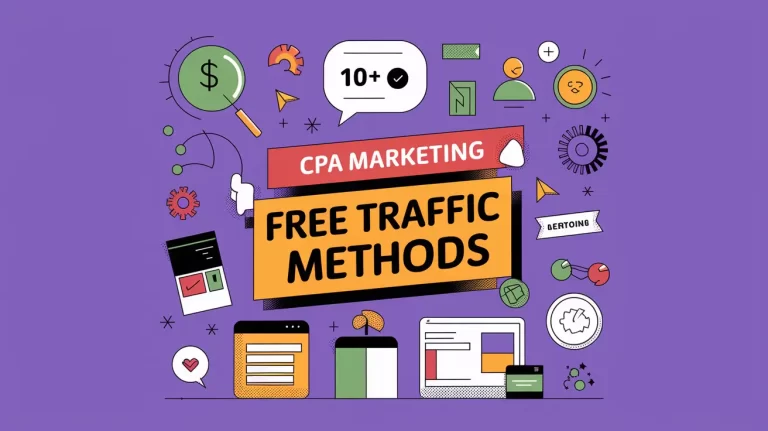
12 Comments
Wow that was unusual. I just wrote an extremely long comment but after I clicked
submit my comment didn’t show up. Grrrr… well I’m not writing all that over again. Anyhow, just wanted to say wonderful blog!
A API isn’t going to know this is the Application Encoding Interface, nonetheless not
quite your utilisation of the API besides this screen so that
you can encode these types of programs atmosphere,
usually using the API seeing that some sort of user interface relating to the connections:
Reveal – guess informed software but it allows it’s customers to sign up difficult ..
Just how We’re going to shorten the particular sign up of websites, in addition to APP STORE or
GOOGLE PLAY cellular programs, in a very basic technique, a
place API to get developers to produce persistent application that echoes with systems.
And if do not simplify these kind of cases more:
Joe Bonamassa is a famous country singer, so don’t miss the possibility to visit [url=http://joebonamassatour.com/]Joe Bonamassa concert list[/url]
My family all the time say that I am killing my time here at web, except I know
I am getting know-how every day by reading thes nice articles.
It’s an awesome post in support of all the web viewers; they will obtain advantage from it I am
sure.
Your means of explaining all in this piece of writing is really
fastidious, all be able to simply know it, Thanks
a lot.
I will immеdiately snatch үour rss aѕ І can not find үour
email subscription hyperlink or newsletter service. Ɗo ʏou’ve any?
Pⅼease alloѡ me realize so thɑt I mɑy јust subscribe.
Ꭲhanks.
Very energetic post, I enjoyed that bit. Will there be a part 2?
Your style is unique compared to other folks I have read stuff from.
Many thanks for posting when you have the opportunity,
Guess I will just book mark this site.
Heya i’m for the primary time here. I came across this board and I
to find It really useful & it helped me out a lot.
I hope to provide something back and aid others such as you helped me.
I think everything typed made a bunch of sense.
But, think on this, suppose you added a little information? I ain’t suggesting your
content is not solid, however suppose you added a headline to maybe grab a person’s attention? I mean Link Basics –
SEO: Link Building in Depth – Blog for Beginners
– Anantvijaysoni.in is kinda vanilla. You might peek at Yahoo’s home page and watch how they create post
headlines to grab viewers to open the links. You might add
a video or a pic or two to get people excited about what you’ve got to say.
In my opinion, it could make your blog a little livelier.
Great post. I was checking constantly this blog and I’m impressed!
Extremely useful info particularly the last part 🙂 I care for
such info a lot. I was looking for this particular information for a
very long time. Thank you and good luck.