If you still haven’t heard about WordPress Themes Generator, it’s a new and free tool that all the web designers that work with WordPress CMS will probably love.
It’s a visual builder that uses a drag and drop system so you can design your own theme without writing a single line of code. You don’t need to learn any programming language like CSS, HTML or PHP to design your website, you use the themes and the pre-styled blocks to build your own template, or you can drag the blocks that you want and create your theme from scratch.
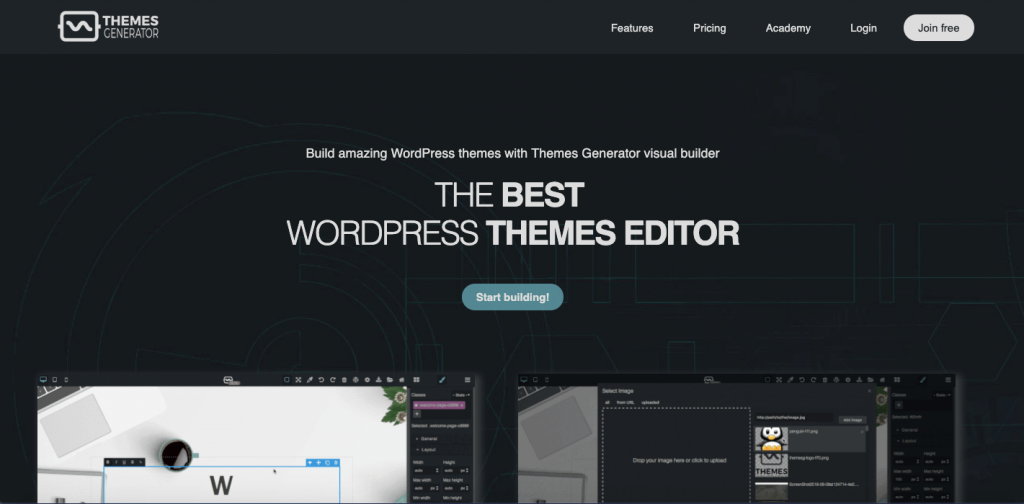
Themes Generator runs client side on your browser. This means that it loads quickly so you don’t need a fast internet connection to work with it.
Once you are done with your design, you can export it into WordPress. But that’s not all! You can also make changes inside WordPress without going back to Themes Generator. In WordPress customizer, you can change the images and text. Also,
Different styling options will show up depending on the blocks that you use on your theme:
- Menu styles:
You can select the font family and size, color, hover options, background color, hamburger icon color, submenu options and the position of the navbar (left, right and center).
- WooCommerce/Shop
When you install the WooCommerce plugin, Shop Styles will appear in the customizer where you will be able to select the cart color, add a cart count, a specific color for the price and options for the buttons.

- Widget areas
As it’s common to add widgets inside the footer, such as a calendar or an archive, you are able to select which widgets you want to show in this option inside the customizer.
- Slideshow
You can select which slideshow you want to show on the page. You must previously create a slider in Meta Slider or Smart Slider 3.
- Latest posts
You can add several blocks of latest posts and select which categories you want to show or show all posts. You can select the size of the thumbnail, the excerpt length, the size and color of the title and text and margin options.
You can use Themes Generator for free, just by creating an account here. Free users have a 5MB storage and footer credits. To remove credits, get 50MB storage and get access to all the premium themes, you need to upgrade to a Premium Account.
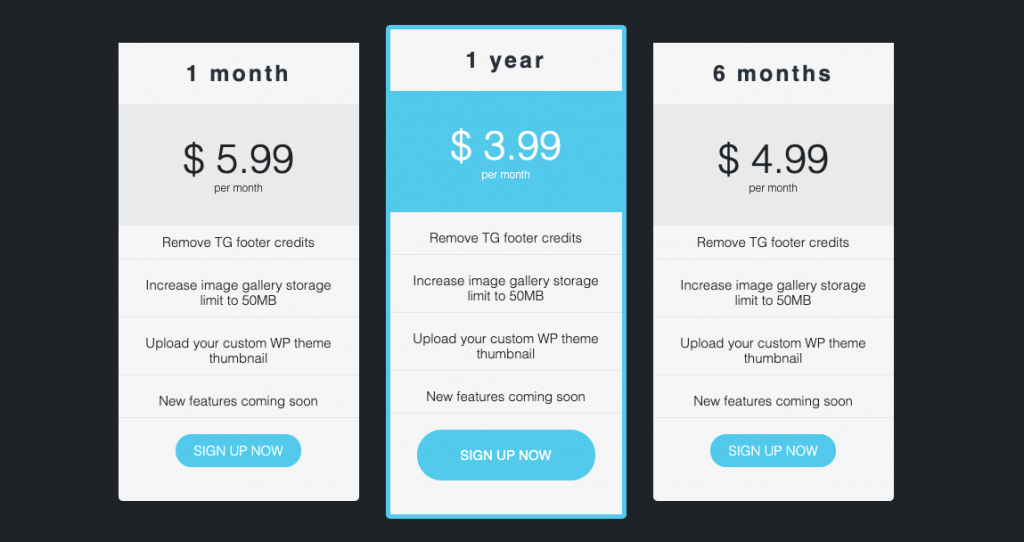
What is the difference from other builders?
- In Themes Generator you have full control of the appearance of the header and footer.
- You design your own theme. You become the author and you can edit these settings in the theme options.
- You can design and resell as many themes as you want.
Read More:
- How to Create a WordPress Website, Blog and eCommerce Store
- Top 11 SEO Plugins for WordPress Website & Blogs
- 20 SEO Tips for WordPress for Better Ranking




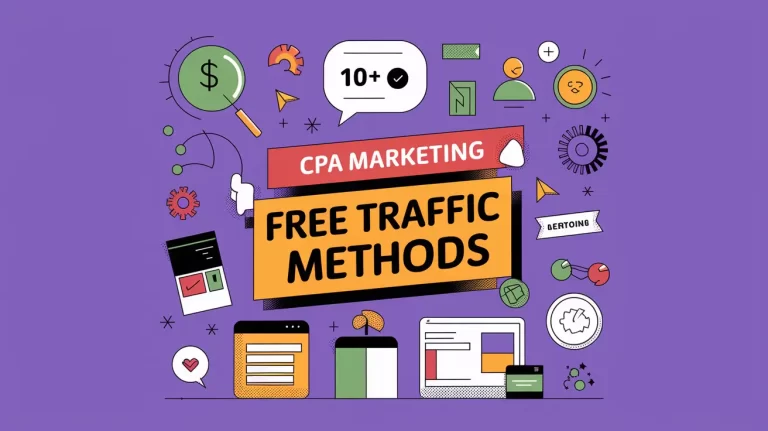
2 Comments
थैंक्स सर बहुत बढिया तरीका बताया है आपने, में इसको यूज़ करके देखता हु
Hi there is interesting articale – https://wpclipboard.com/website-сonversion-from-html-to-wordpress-leaving-all-the-hassles-behind/