Are you an Existing YouTuber vlogger? and want to grow your YouTube Channel or thinking of starting a new YouTube channel, If YES!!! then this post is only for you.
I’m going to talk about the most powerful tool that helps me to grow my YouTube channel and it will also help you manage, optimize, and grow your YouTube channel.
It’s called TubeBuddy, And it is packed with numerous powerful features that will allow you to get more from YouTube. And the best part is that all of these ultimate features are available inside your normal YouTube or YouTube Studio interface.
So, Let's get started out TubeBuddy Review in details —
Table of Contents
TubeBuddy Review 2020
What is TubeBuddy?
TubeBuddy is the top-rated and Free YouTube Video Optimization Tool with Video Management Toolkit. TubeBuddy works as an extension on your browser. so, no need to switch to other websites.
It's a Totally Free to Use Tool. You can use the free version also because you will get top notch premium features for free with some limitations. If you want full access then you need to pay a small amount but it's a complete value of money.
Tubebuddy provides all types of extension for most popular browsers. and they have a fully-featured mobile app that helps you to manage and optimize your videos from your mobile.
Let us take a peek at all of the ways TubeBuddy can assist you to grow your YouTube channel.
TubeBuddy Features – What does TubeBuddy do?
- Access Inside YouTube Studio – TubeBuddy adds an easy to access menu inside of your YouTube account.
- Tag/Keyword Explorer – Find the most popular & best tags and keywords for your YouTube videos ranking.
- SEO Studio – Build the perfect searchable Title, Description and Tags for your video.
- Best Practices – Automated best practice checks against your video to ensure it is properly set up and optimized.
- Best Time to Publish – Automatically find the best time to publish videos as per your channel audience.
- Video Topic Planner – Plan for your video and video series and create engaging content.
- Publish to Facebook – Automatically publish your videos as native Facebook videos & start to make money by Facebook for Creators.
- Competitor Scorecard – Keep an eye on your competitors.
- Video Promotion – Promote your new videos in the description of your existing videos.
- Search Rank Tracking – Track the ranking of your videos and optimize for the best results.
- Retention Analyser – Analyse your video's retention and understand your audience's interest.
- Click Magnet – A package of tools determine the type of content their audience wants and makes sure they are doing everything possible to acquire prospective viewers to click and watch their videos.
- More & more… – TubeBuddy has a lot of ultimate features to list. Check out the full list of features here.
Getting started with TubeBuddy?
Let's start implementing and here I am going to show you How to install TubeBuddy Google Chrome Extension Step by Step. they have also extensions for the other browsers like Firefox Browser, Opera, Microsoft Edge and almost the same steps to install on other browsers.
First of all, You need to create an account on TubeBuddy. Go to TubeBuddy Official Website
Create an Account on TubeBuddy
1. Click on the “INSTALL FREE NOW” Button:
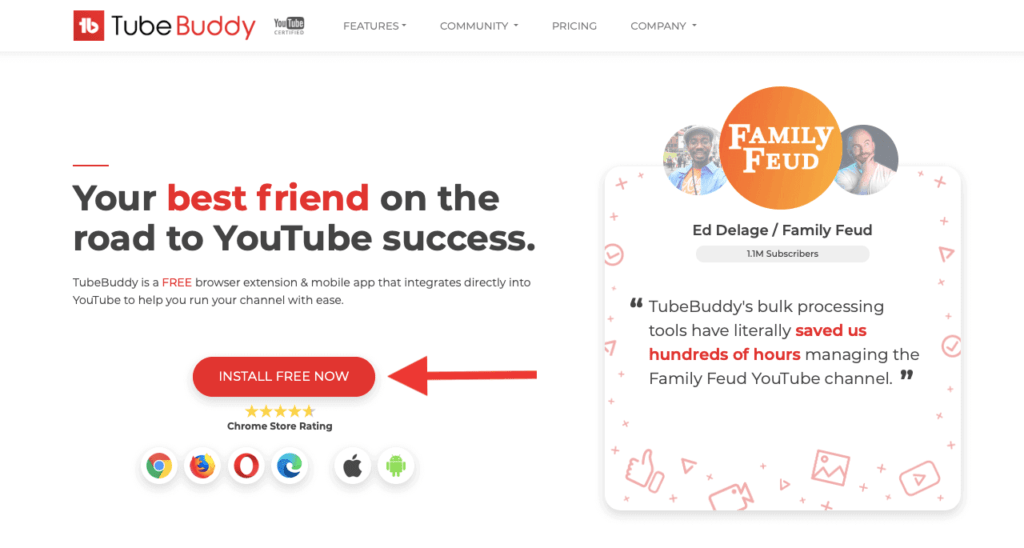
2. It will redirect to the Google Chrome extension site.
On this page, click on “ADD TO CHROME”:
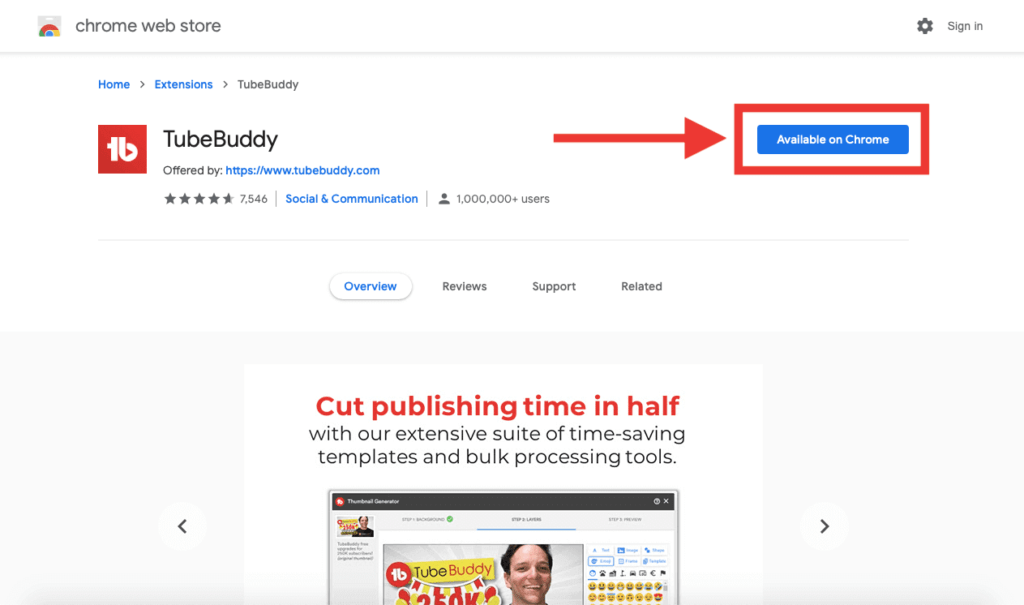
3. Click on the “Add Extension” button:
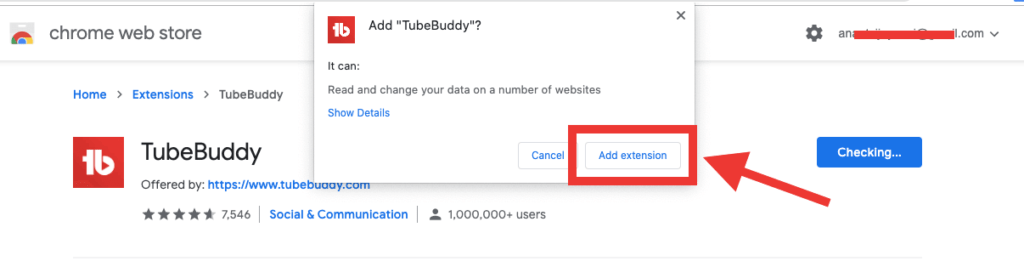
4. Now you will see a message “TubeBuddy has been added to chrome” and You should see a new TubeBuddy icon in the top right of your screen:
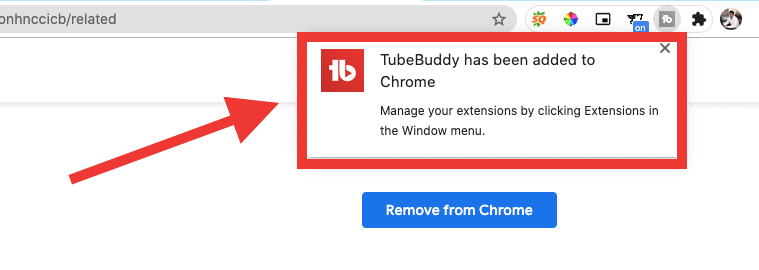
Then Go to your Youtube channel and refresh the page. You will see a new menu beside the Upload Video Button.
5. Click on TubeBuddy Menu and Sign In with your Youtube channel.
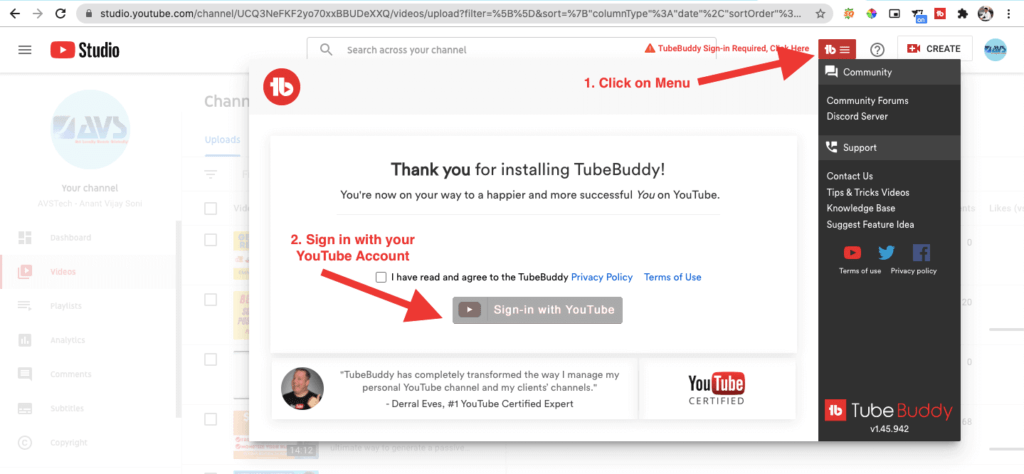
6. After signing in with your youtube account, You will be redirected to the Youtube Account and here you can access TubeBuddy Dashboard. Looking like below:
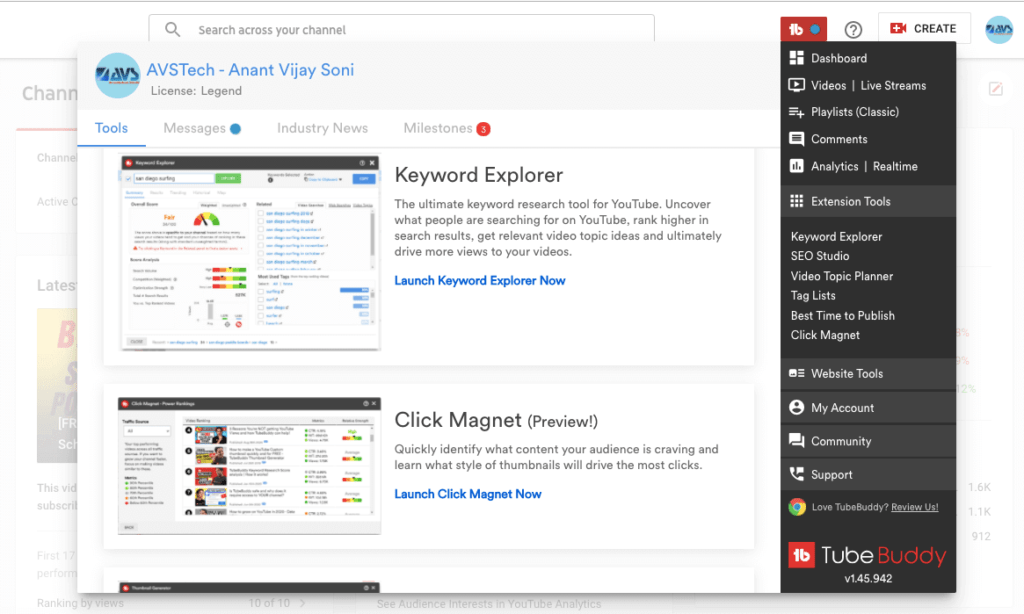
This Extension adds a lot of new and ultimate features to your youtube account that will help you to optimize your youtube videos, channel, and more. Let's explore some main features of Tubebuddy. but before I am going to share some video tutorials. It will explain the most interesting features:
TubeBuddy Tutorial Video:
Top & Ultimate Features of TubeBuddy (Video):
TubeBuddy Pricing – Is it worth it?
TubeBuddy offers four different pricing with extra yearly discounts. First is Free Plan, which anyone can download and use with some feature limitations, and then three premium plans, you can select as per your requirement and use.
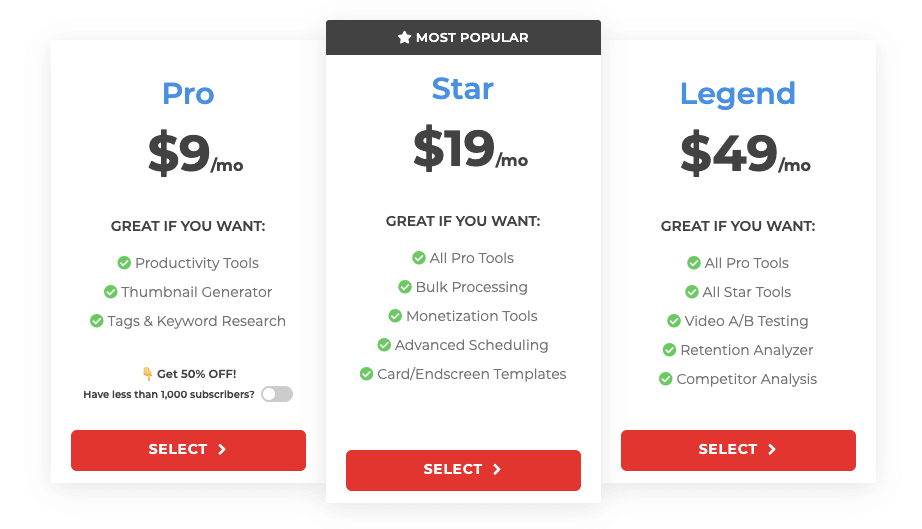
also, there are a lot of discounts for non-profit organizations. If you have less than 1000 subscribers, you will get up to 50% OFF. You just need to download the TubeBuddy Chrome Extension, and then create an account & verify your channel, then you will see some special offers on your TubeBuddy Dashboard.
Final Thought – TubeBuddy Review
TubeBuddy is one of the free & best youtube tools with the most powerful features. As I am a YouTuber (Check My Youtube Channel) and then see my success on Youtube. I have also a successful youtube channel with 1.5 Lakh Subscribers. and believe or not but TubeBuddy really helps me to grow.
and It is very helpful for beginners because you don't know anything about Youtube SEO, and It will guide you every step and take you on the road to success.
Create an Account on TubeBuddy





One Comment
Hi Anant, Great thanks for this ultimate review and I really like your video tutorial. Thanks again!