WordPress plugins add awesome features to your WordPress Powered blog. But, sometimes it creates problems that may hamper your blogging career in a big way.
There are over 54,906 free plugins available with more than 67,00,00,000 downloads, and counting. Apart from these, there are the 2000s of Premium WordPress plugins available to supercharge your blog by adding a number of premium functionalities.
Plugins are like – You name a feature. And it’s done!
However, with so many great features, sometimes it gives you headaches. To avoid banging your head on the table in the future; have a look at the below issues related to WordPress plugins.
Table of Contents
Ask Yourself Before Installing a Plugin:
1. Do I really need this: Many times we install a new plugin; lured by the new and interesting features it offers.
Ask yourself – Is this plugin really critical for your blog? Do you really need the feature offered by the plugin? Installing a plugin due to temptation is not a good idea at all.
2. Is there a Premium version available: Premium plugin always comes with active support from the plugin developer.
If a premium version is available and is affordable for you; go for it.
3. How credible is the Plugin author: Number of downloads, ratings, and frequency of bug-fixing or updates matter a lot.
Is this the only plugin the author has developed? Check out the plugin author’s site for details about the past updates, especially the time elapsed since the last update.
4. Can the job be done without this plugin: Sometimes, for petty things like – showing Facebook likes or Tweets; we depend on plugins. Although, this job can be easily done by simply copying the code from the Official Facebook Developers Docs, and pasting in the appropriate location in the theme’s function.php file.
1. Security Threat Due to Inactive Plugins
Inactive plugins which you don’t use pose a security threat to your WordPress blog from hackers.
These are the weak points, which can be exploited by hackers to gain access to your admin dashboard. If you don’t use a plugin; delete it. You can very much activate the same plugin in case of need in the future.
2. Security Threat Due to Un-updated Plugins
Every update is meant for fixing any bug or loop-holes in the last version.
If you have not updated your plugins to the latest version, then you are making a hacker’s job easy. Keep all your WordPress plugins updated all the time.
3. Your Blog Loads Slowly
The number of plugins slows down your site. Actually, the slow loading of your site is due to the poorly developed plugins.
Improperly coded plugins usually request open source libraries like JQuery, Moo Tools, etc. without checking to see whether they have already been requested. Good plugins always follow – Web performance best practice, and don’t hamper loading speed.
The bottom line is – Less is more.
4. Your Blog Crash Just After a Plugin Updates
Sometimes, it happens like – You updated or edited a plugin (usually free) to its latest version, and your blog crashed with a pure white page, showing nothing.
And the worst part is, you can’t even access your admin panel to fix the problem. If you encounter a scenario like this, you can follow the below two options to fix the problem:
1. Delete the plugin: This option is for you, if you clearly know – after activating which plugin your blog crashed.
Login to your favorite FTP Programme then locates and delete the last updated plugin in the wp-content/plugins file.
2. Rename the plugin folder: If you don’t know, exactly which plugin is the reason behind the crash, then this option is for you.
Login to your FTP, then rename the plugins file to something arbitrary. By renaming the file; it simply deactivates all your plugins. Then log in to your admin panel, and re-activate one plugin at a time with testing of your site each time. Repeat the process till you find out and delete the trouble-creator plugin via the FTP route.
Have you ever encountered any plugins related issues on your WordPress blog? Share your experience in the comments below.

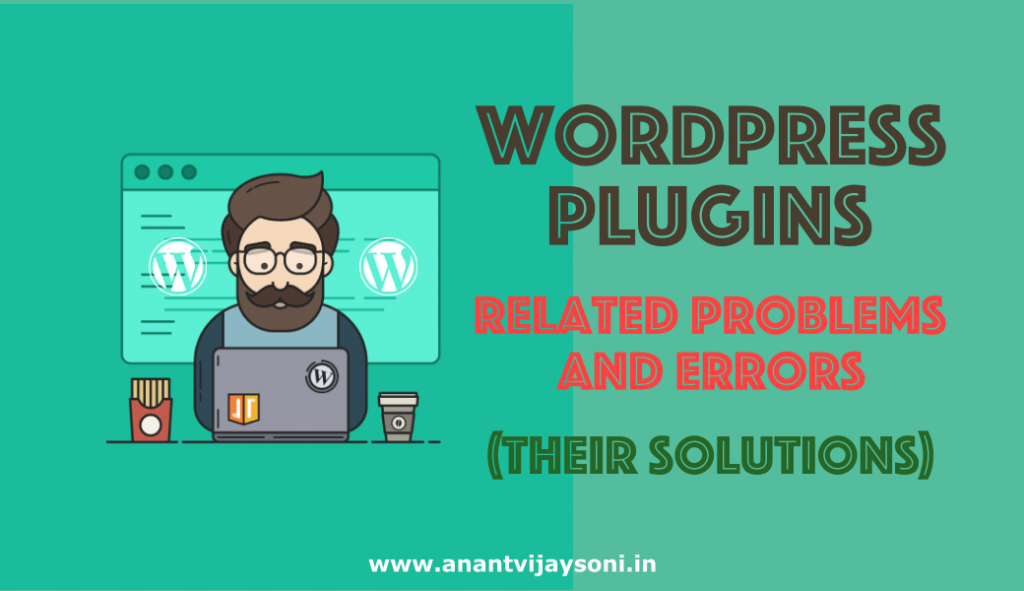



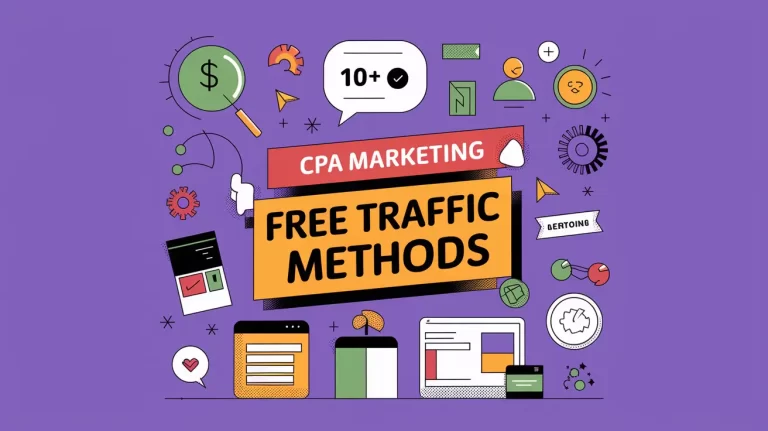
One Comment
There is definately a lot to learn about this issue. I love all of
the points you’ve made.