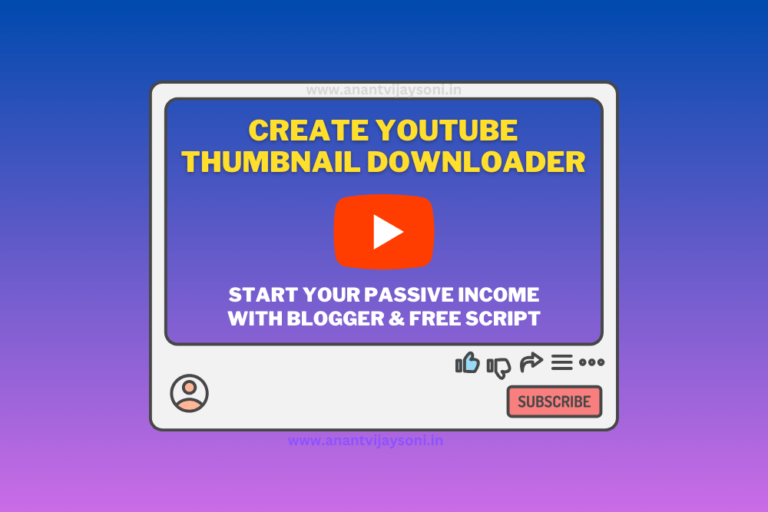
Are you a blogger or a website owner, looking to enhance your website's functionality? Adding a YouTube Thumbnail Downloader to your Blogger site can be a great way to engage your audience. and also a great way to make a passive income without investment.
In this blog post, we'll guide you through the process of creating a simple and effective youtube thumbnail downloader with free script that you need to integrate into their Blogger templates. You can also use in your other platforms like WordPress, Because I have added all the codes independently… and a full script for Blogger (Just Copy & Paste).
Most of the peoples looking for Youtube thumbnails for reference and there is no direct option from YouTube to download the thumbnails of other;s videos. So Its a necessary tool for every youtuber or website owners. You can generate a handsome passive income with this free website.
In the beginning I have given the full HTML Script with CSS and Javascript. You need to copy and paste the full script in your Blogger (Blogspot) Dashboard and Your website is ready after few changes.
Subscribe Avstech – Anant Vijay Soni ⇢
If you have any issue in integrations. Please use this full HTML Code with CSS and Javascript. Just and Copy this below script and Paste into your Blogger HTML Editor.
<!DOCTYPE html>
<html lang="en">
<head>
<meta charset="UTF-8">
<meta name="viewport" content="width=device-width, initial-scale=1.0">
<title>YouTube Video Thumbnail Downloader</title>
<style>
body {
font-family: Arial, sans-serif;
max-width: 800px;
margin: 0 auto;
padding: 20px;
}
header {
text-align: center;
margin-bottom: 20px;
}
h1 {
margin-bottom: 20px;
}
nav {
margin-bottom: 20px;
}
nav ul {
list-style: none;
padding: 0;
margin: 0;
display: flex;
justify-content: center;
}
nav li {
margin: 0 10px;
}
nav a {
text-decoration: none;
color: #333;
font-weight: bold;
font-size: 16px;
}
#logoContainer {
display: flex;
align-items: center;
justify-content: center;
margin-bottom: 20px;
}
#logo {
max-width: 100%;
height: auto;
margin-right: 10px;
}
p {
margin-bottom: 10px;
}
input[type="text"] {
width: 100%;
padding: 10px;
box-sizing: border-box;
border: 1px solid #ccc;
border-radius: 5px;
margin-bottom: 10px;
}
button {
display: block;
margin: 0 auto;
padding: 10px 20px;
background-color: #007bff;
color: #fff;
border: none;
border-radius: 5px;
cursor: pointer;
}
button:hover {
background-color: #0056b3;
}
#adSpaceTop,
#adSpaceMiddle,
#adSpaceBottom {
text-align: center;
margin: 20px 0;
/* Add any additional styling for your ad spaces here */ }
#thumbnailLinkAbove,
#thumbnailLinkBelow {
text-align: center;
margin: 20px 0;
}
#thumbnailContainer img {
max-width: 100%;
display: block;
margin: 20px 0;
box-shadow: 0 0 5px rgba(0, 0, 0, 0.3);
}
</style>
</head>
<body>
<header>
<!-- Logo and Menu Container -->
<div id="logoContainer">
<!-- Add your logo image here -->
<img id="logo" src="https://blogger.googleusercontent.com/img/b/R29vZ2xl/AVvXsEjBysPlyhSK-c34z54Ca5GBTjjnBGQbI4_O5slFNlM_Y24nnAXBQwojevN9ScJwTklbZHlsZcMCAOFvYtMXo7YQZRAVLbzulCvWeSAQsgwgyWY5bnT6EAOGBTw3ugv7pzOleehLCZfHKL1E0LCV_0SweQrZMDnTJoHLy7cU2JNhqMbpjpzLaeslp34XlUw/s1600/Screenshot%202023-12-20%20at%205.31.38%20PM.png" alt="Youtube thumbnail Downloader">
<!-- Navigation Menu -->
<nav>
<ul>
<li><a href="#home">Home</a></li>
<li><a href="#about">About</a></li>
<li><a href="https://youtube-thumbnail-downloaderzz.blogspot.com/p/privacy-policy.html">Privacy Policy</a></li>
<li><a href="#about">Contact</a></li>
<!-- Add more menu items as needed -->
</ul>
</nav>
</div>
<h1>YouTube Video Thumbnail Downloader</h1>
</header>
<!-- Ad Space: Insert your ad code for the top position here -->
<div id="adSpaceTop">
<!-- Insert your ad code here -->
<p>This is an ad space. Insert your ad code here.</p>
</div>
<p>Download youtube and vimeo thumbnail images of all quality for free. This application let you download thumbnails of all quality. Just paste the URL of the thumbnail video in the below input and click Get Thumbnail Image. Enter a valid YouTube video URL below and click the "Show & Download Thumbnail" button:</p>
<input type="text" id="videoUrl" placeholder="Enter YouTube video URL">
<button >Here I have added scripts individually, You need to merge all these scripts as per your platform.
Start by creating a new HTML file for your script. This file will contain both the HTML structure and the JavaScript code for the thumbnail downloader.
Build the basic HTML structure for your thumbnail downloader. Include sections for the video URL input, the “Show & Download Thumbnail” button, and spaces for displaying the thumbnail and download links.
<!DOCTYPE html>
<html lang="en">
<head>
<meta charset="UTF-8">
<meta name="viewport" content="width=device-width, initial-scale=1.0">
<title>YouTube Video Thumbnail Downloader</title>
<link rel="stylesheet" href="styles.css">
</head>
<body>
<header>
<div id="logoContainer">
<img id="logo" src="path/to/your/logo.png" alt="Your Logo">
<nav>
<ul>
<li><a href="#home">Home</a></li>
<li><a href="#about">About</a></li>
<li><a href="#contact">Contact</a></li>
</ul>
</nav>
</div>
<h1>YouTube Video Thumbnail Downloader</h1>
</header>
<div id="adSpaceTop">
<!-- Insert your ad code here -->
<p>This is an ad space. Insert your ad code here.</p>
</div>
<p>Enter a valid YouTube video URL below and click the "Show & Download Thumbnail" button:</p>
<input type="text" id="videoUrl" placeholder="Enter YouTube video URL">
<button >"path/to/your/logo.png" in the HTML file with the actual path to your logo image.Apply styles to make your thumbnail downloader visually appealing. Ensure that the layout is responsive and user-friendly.
body {
font-family: Arial, sans-serif;
max-width: 800px;
margin: 0 auto;
padding: 20px;
}
header {
text-align: center;
margin-bottom: 20px;
}
h1 {
margin-bottom: 20px;
}
nav {
margin-bottom: 20px;
}
nav ul {
list-style: none;
padding: 0;
margin: 0;
display: flex;
justify-content: center;
}
nav li {
margin: 0 10px;
}
nav a {
text-decoration: none;
color: #333;
font-weight: bold;
font-size: 16px;
}
#logoContainer {
display: flex;
align-items: center;
justify-content: center;
margin-bottom: 20px;
}
#logo {
max-width: 100%;
height: auto;
margin-right: 10px;
}
p {
margin-bottom: 10px;
}
input[type="text"] {
width: 100%;
padding: 10px;
box-sizing: border-box;
border: 1px solid #ccc;
border-radius: 5px;
margin-bottom: 10px;
}
button {
display: block;
margin: 0 auto;
padding: 10px 20px;
background-color: #007bff;
color: #fff;
border: none;
border-radius: 5px;
cursor: pointer;
}
button:hover {
background-color: #0056b3;
}
#adSpaceTop,
#adSpaceMiddle,
#adSpaceBottom {
text-align: center;
margin: 20px 0;
}
#thumbnailLinkAbove,
#thumbnailLinkBelow {
text-align: center;
margin: 20px 0;
}
#thumbnailContainer img {
max-width: 100%;
display: block;
margin: 20px 0;
box-shadow: 0 0 5px rgba(0, 0, 0, 0.3);
}Write the JavaScript code to fetch the YouTube video thumbnail based on the entered URL. Provide download links for users to easily save the thumbnails.
function showThumbnail() {
const videoUrl = document.getElementById('videoUrl').value;
const regex = /(?:https?:\/\/)?(?:www\.)?(?:youtube\.com\/(?:[^\/\n\s]+\/\S+\/|(?:v|e(?:mbed)?)\/|\S*?[?&]v=)|youtu\.be\/)([a-zA-Z0-9_-]{11})/;
const match = videoUrl.match(regex);
if (match) {
const videoId = match[1];
const thumbnailUrl = `https://img.youtube.com/vi/${videoId}/maxresdefault.jpg`;
const thumbnailContainer = document.getElementById('thumbnailContainer');
thumbnailContainer.innerHTML = `<img src="${thumbnailUrl}" alt="Video Thumbnail">`;
const thumbnailLinkAbove = document.getElementById('thumbnailLinkAbove');
const thumbnailLinkBelow = document.getElementById('thumbnailLinkBelow');
thumbnailLinkAbove.innerHTML = `<p><a href="${thumbnailUrl}" download>Download Thumbnail (Above)</a></p>`;
thumbnailLinkBelow.innerHTML = `<p><a href="${thumbnailUrl}" download>Download Thumbnail (Below)</a></p>`;
} else {
alert('Invalid YouTube video URL. Please enter a valid URL.');
}
}Users can download the script directly from here.
To integrate the script into a Blogger template, follow these steps:
Provide clear instructions on how users can utilize the thumbnail downloader on their blog posts. Include information on entering the YouTube video URL, clicking the button, and integrating the generated thumbnail into their content.
Encourage users to customize the script further according to their blog's design. They can modify the CSS styles, add additional features, or integrate the script into specific sections of their blog.
Adding a YouTube Video Thumbnail Downloader to your Blogger site is a fantastic way to empower your users and enhance the visual appeal of their content. By following the simple steps outlined in this post, bloggers can easily download and integrate the script into their templates, offering a valuable tool for their audience.
This post was published on December 24, 2023 5:08 AM
Okay, let's be honest. Most businesses are in it for the money. A healthy bottom… Read More
In the digital marketing world, Artificial Intelligence (AI) has emerged as a game-changer, reshaping how… Read More
Best tools that manipulate images and videos have become increasingly popular, and face-swapping is one… Read More
What if you could create video content that perfectly aligns with your audience's preferences and… Read More
Hi Friends, Today I am going to share an Secret Strategy that will help you… Read More
Who doesn't love the sweet sound of passive income rolling in? The thought of recommending… Read More
This website uses cookies.
View Comments
Vijay sir apane jo ye code diya hai wo copy nahi ho raha hai please kuch solution de dijye bahot help hogi apaki mai bahot tray kar raha hu
Hi Aniket, I have added the Download button also. Please click on Download button and you can download with the help of google drive. I hope this will help you. Thanks!